Let’s be real, if your videos aren’t optimized with the right keywords, they’re not getting found. YouTube is the second-largest search engine in the world, and people go there to search for specific answers, tutorials, and product reviews.
Matching your content to how people actually search is non-negotiable; miss that, and the algorithm moves right past you.
The difference between getting buried and getting watched often comes down to the keywords you choose and how you use them.
If you're tired of uploading videos that get buried, this is the blueprint to change that. Let’s take a look, shall we?
TL;DR
- YouTube keyword research is not optional, if you skip it, you’re guessing what people want.
- Use YouTube-specific tools (not just Google ones) to get video search data, not blog-level fluff.
- YouTube’s autocomplete is one of the best free tools you’re ignoring. It’s real-time, zero-cost insight into what people are typing.
- VidIQ and TubeBuddy help track what’s trending, spy on your competitors, and score your keyword targeting.
- Focus on search intent. You’re answering viewer questions and needs, not just picking words.
- Long-tail keywords win. Short, broad terms have crazy competition and vague intent.
- Don’t just research, map keywords to every element: titles, descriptions, tags, even your first 10 seconds of script.
- Track results in YouTube Studio and adjust. Keyword strategy is not one-and-done.
YouTube Keyword Research: What Is It?
YouTube keyword research means identifying the exact phrases real people are typing into the search bar. Not what you think they type, but what they type.
Keywords connect your video to search results. If your title, description, and tags aren’t aligned with real user intent, YouTube won’t recommend your content. You’ll be buried by creators who take this step seriously.
The result? Fewer impressions, fewer clicks, and no growth, no matter how good your video is.
If you don’t understand how keyword research works on YouTube, you’ll keep making content that doesn’t get seen. It’s that simple.
Daniel Batal from Tube Buddy shows you how to implement that kind of solid keyword research your YouTube videos crave:
YouTube Keyword Research vs. Google Keyword Research
YouTube is not Google. Yes, both are search engines, but the user intent is different.
Google Search answers questions with blogs, forums, and websites. YouTube answers them with videos, period.
On Google, someone might type “best smartphones 2025.” On YouTube, that same person will search “iPhone 15 vs Galaxy S25 camera test.” More specific, visual, and more intent to watch.
Don’t rely on Google keyword data. YouTube has its patterns, logic, and signals. Use tools that understand that.
Search Intent and Audience Behavior in YouTube Keyword Research
Millions of people go to YouTube to watch, learn, and act. Not to skim or read. That’s why intent matters more than volume.
The right keywords often reflect a specific need to understand or solve something. Think: “how to fix a blurry camera lens” or “budget meal prep explained tutorial”.
This isn’t just theory. Actually, it’s backed by those who work with YouTube SEO every day:
“When finding keyword targets for YouTube, you have to remember the result for a user will always be video content, which means the search intent is often geared more towards educating. Common keyword variations that have greater search volume in YouTube search often include ‘explained,’ ‘101,’ ‘tutorial,’ and ‘how to’.” Jane Javor, SEO Manager and Video SEO Solution Lead at NP Digital (per Neil Patel)
Bottom line: Start by understanding why someone would search your keyword, not just what they’re typing.
How YouTube’s Algorithm Uses Keywords
If you think keywords only belong in your video title, you're missing half the picture.
YouTube’s algorithm reads every corner of your content, and if your keywords are scattered or missing, it won’t know how (or where) to surface your video. Here’s a closer look:
Titles, Descriptions, and Tags
Your video title is the front door. It needs your primary keyword, ideally, near the beginning. That’s what grabs the click and sends a signal to YouTube.
Next, your description adds context. Think of it as your opportunity to reinforce secondary keywords naturally. Don’t keyword-stuff, just describe your video using the phrases your audience uses. As a side note, YouTube descriptions average 107 words, but 17% of videos ranking first have over 250 words in their clips’ descriptions.
Lastly, tags still matter, but less than before. Use them to help clarify your topic and cover variations: misspellings, alternate names, and adjacent search terms. They won’t make or break your ranking, but they support the bigger picture.
Captions and Transcripts
Yes, YouTube reads your captions, and no, you shouldn’t ignore them. Closed captions and transcriptions provide the algorithm with additional text analysis. That means more chances to associate your video with relevant keywords. Besides, 15% of American adults have hearing difficulties – that’s a massive audience you can ignore.
Pro tip: Say your target keyword in the first 10–15 seconds of your video. If it's in your script and spoken early, it shows up in auto-generated transcripts. That’s real-time SEO baked into your audio.
Engagement Signals (Watch Time, CTR, Comments)
Here’s the part most creators skip: keywords bring visibility, but engagement brings ranking.
Once your video shows up in search, YouTube watches how people react. Are they clicking? Watching all the way through? Dropping a comment?
Those signals feed the algorithm. And better engagement tells YouTube your video delivers on the keyword promise. If not, you drop in the rankings fast.
So yes, keywords matter. But only when they lead to relevant, watchable content.
YouTube-Specific Keyword Tools vs. General Tools: Which Should You Use?
Quick answer: If you're serious about growth on YouTube, you need tools built for YouTube. Not for blogs or e-commerce; for video.
Need a longer answer? Here it is.

Key Reasons to Use YouTube-Focused Keyword Tools
General SEO tools can give you a rough idea, but YouTube-specific tools give you tactical data. Here's why they matter:
- They show search data tailored to YouTube, not Google spillover.
- They surface video competition levels, not just keyword difficulty.
- They highlight metrics such as average watch time, CTR, and engagement, which are actual ranking factors on YouTube.
- They come with creator-friendly extras: tag suggestions, SEO scoring, and title optimization.
- They help you align with YouTube’s discovery and recommendation systems, not just search.
Want to grow without guessing? Use tools built for the platform you’re publishing on.
When Is It Okay to Use General Keyword Tools?
They're not useless, they just serve a different role. Use general tools like Google Keyword Planner or Ubersuggest when:
- You’re brainstorming broad content themes or campaign ideas.
- You want to find keywords that trigger YouTube video results in Google.
- You're building a multi-platform SEO strategy: website, blog, and YouTube included.
Quick heads up here: don’t use these tools in isolation. Always circle back with a YouTube-specific tool to validate your final keyword list.
Step-by-Step Process for YouTube Keyword Research
This is where things stop being theory and turn into action.
If you’ve ever opened a keyword tool and didn’t know what to do next, this section’s for you. Here’s how to run YouTube keyword research from scratch.

Step 1: Define Your Video Topic or Goal
Start with focus. Broad categories like “fitness” or “tech” get you nowhere. YouTube isn’t asking for vague topics; it’s asking for precise solutions.
Drill down to a specific video angle:
- Instead of “Fashion,” go with “Walking shoes for summer city travel.”
- Instead of “Cooking,” try “Easy 10-minute high-protein breakfasts for beginners.”
Want a cheat code? Check your YouTube Analytics. What topics have already driven traffic to your channel? Double down on what works.
And always think in terms of your audience:
- What are they searching for?
- What problem are they trying to solve?
- What would make them click?
That’s your starting point.
Step 2: Brainstorm Seed Keywords
This is low-tech but essential. Take your video idea and list every phrase that someone might search for to find it.
Use real-world language, not jargon. Pull from YouTube comments, Reddit threads, your DMs, or customer emails. People will hand you keyword gold if you just listen.
Questions = intent. Outcomes = intent.
Also, ask yourself: what does the viewer want to achieve after watching this?
Here’s what we write down at this stage:
- Variations on the topic.
- Pain points or goals.
- “How to” versions.
- Questions they’d ask in real life.
- The results they want.
The goal here is clarity. If your keywords don’t align with real search behavior, your video gets skipped.
Step 3: Analyze Competitor Videos
Now that you’ve got a rough list of seed keywords, it’s time to see what’s already out there. Your competition has already done some of the work for you; use it.
Search your topic directly on YouTube. Check the top-ranking videos:
- What’s in their titles?
- What kinds of descriptions do they use?
- Are the video tags visible?
Look for patterns. Are they all using similar phrasing? That’s your first signal. But also pay attention to what’s missing; those gaps are your opportunities.
Let’s say your keyword is “DORA metrics.” A quick YouTube search shows top-performing videos like “Measuring Software Delivery With DORA Metrics” and “The PROBLEM With DORA Metrics.” What stands out? Most of them lean heavily into opinion-driven or contrarian angles, highlighting confusion, misuse, or flaws in the framework.

Also notice how emotional framing (“WRONG!” and “TOO EASY TO ABUSE”) grabs attention. That’s a signal: controversial or contrarian hooks perform well here.
That’s your first insight: educational videos that challenge the norm tend to perform well in this niche.
Another pattern? The top creators are thought leaders or consultants, not brands—so there’s space for a more polished, brand-backed explanation that still brings strong POV.
And here’s the gap: none of these videos walk through real-world implementation or show practical dashboards. That’s your opportunity—position your video around “How to Actually Apply DORA Metrics (With Real Tools)” or “DORA Metrics in Action: A Practical Guide.”
We always run this check with tools like:
- TubeBuddy (pulls video tags, SEO score, and thumbnail performance)
- VidIQ (shows keyword strength and rising search terms)
- TubeRanker (helps dig into their metadata and engagement)
If you find a high-performing video missing a long-tail variant (or failing to explain something fully), you just found your next video idea.
Step 4: Use Tools to Generate Relevant Keyword Ideas
Now it’s time to expand. You’ve got angles, you’ve seen what competitors are doing, and now you need volume, literally and figuratively.
Start here:
- Type your keyword into the YouTube search bar. The autocomplete results? Pure gold.
- Use tools like:
- Ahrefs YouTube Keyword Tool for search volume and difficulty.
- KeywordTool.io to filter by intent (questions, comparisons, etc.).
- Ryan Robinson’s Tool to sort by difficulty and relevance.
We combine several tools in one go because no single tool tells the full story. YouTube's algorithm moves fast. You want:
- Keyword search terms.
- Autocomplete variations.
- Keyword combinations that reveal intent.
- And ideally, tools that give YouTube-specific search volume, not Google’s.
Use this expanded list to identify:
- Long-tail keywords that match your video angle.
- “How to” variations with high click intent.
- Search terms your audience uses but your competitors haven’t covered.
Bottom line: more tools = better keyword list = higher-quality video strategy.
Step 5: Evaluate Keyword Metrics (Search Volume, Competition, Relevance)
You’ve got a list of keywords. Now, you need to filter out the noise.
Start by looking at the search volume. Tools like Ahrefs or alternatives like TubeBuddy, and VidIQ will show you how often a keyword gets searched on YouTube. But volume alone isn’t enough.
Here’s what to prioritize:
- Moderate volume + low competition → that’s your sweet spot.
- Long-tail keywords → easier to rank, more intent, better quality views.
- Relevance → if it doesn’t fit your content precisely, toss it.
Don't get distracted by high-volume, broad terms like “productivity” or “make money.” Those are magnets for huge channels with budgets and armies of editors.
Instead, go for specific, actionable keyword phrases that reflect exactly what your target viewers want to watch.
Example:
- Avoid broad terms like “Meal prep.”
- Instead, go with something like “Simple meal prep for college students under $30.”
And apparently, the “under $30” meal prep is a lucrative topic on YouTube:

But you especially need high search intent, low competition, and directly aligned with viewer needs.
Ask yourself:
- Would someone searching for this click on my video?
- Would they watch it through?
- Does it match what I’m offering in the title and thumbnail?
If the answer isn’t yes three times in a row, move on.
Step 6: Prioritize and Map Keywords to Video Elements
You did the research. Now you have to make it visible to YouTube. Here’s how to map keywords to video elements:
- Primary keyword → first part of the video title. No exceptions.
- Secondary keywords → naturally placed in the first two lines of the description. → relevant, specific, and avoid spammy repeats.
- Hashtags → use when they’re helpful, not just because they look trendy.
For example, if your video is about “how to start a freelance writing career,” then:
- Title: How to Start Freelance Writing in 2025 (No Experience Needed)
- Description: In this video, I’ll show you the exact steps to launch a freelance writing career from scratch...
- Tags: freelance writing, writing for beginners, how to get writing jobs, remote jobs 2025
Ahrefs does this right:
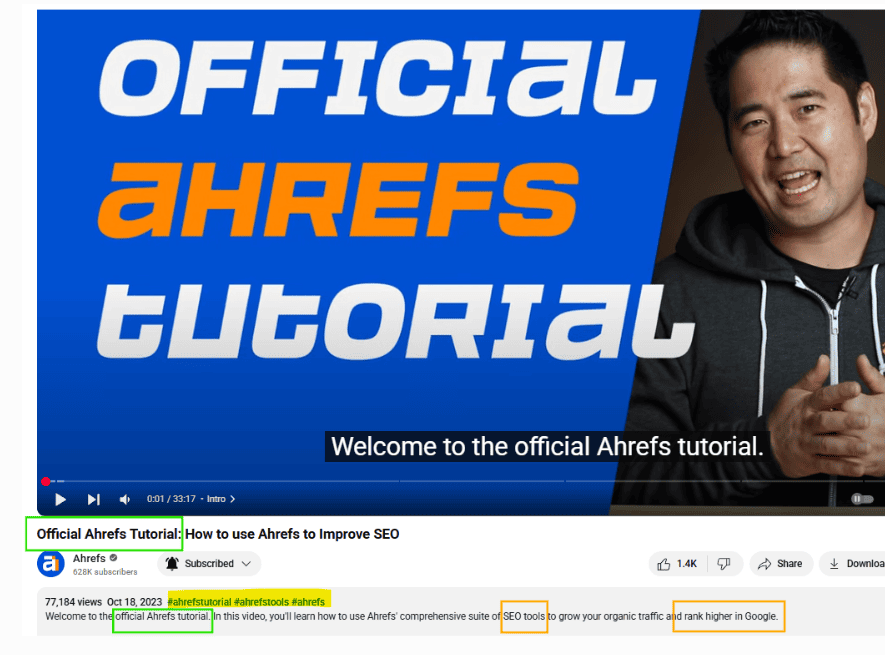
What you’re seeing here is a textbook example of how to optimize a YouTube video for discoverability using a primary keyword, supporting keywords, and hashtags without overdoing it.
The primary keyword is clearly “Ahrefs tutorial.” It’s front and center in the title, spoken right at the start of the video, and repeated in the very first sentence of the description. That consistency tells YouTube exactly what the video is about, which helps it rank better for that phrase.
Then you’ve got secondary keywords like “SEO tools” and “rank higher in Google” worked into the description. These support the main topic by giving it context and relevance. So instead of just ranking for “Ahrefs tutorial,” the video now has a shot at showing up for broader searches related to SEO and Google rankings. That’s smart SEO strategy because it expands your reach without diluting your focus.
Finally, the hashtags (#ahrefstutorial, #ahrefstools, #ahrefs) reinforce the topic and help YouTube categorize the video. They don’t carry as much weight as titles or descriptions, but they’re still a helpful signal, especially when you’re targeting branded or niche queries.
If you’re creating your own videos, this is a great format to follow: one clear keyword repeated naturally, a few supporting phrases that match your audience’s intent, and targeted hashtags that round out the package. It’s clean, effective, and built to rank.
Bonus move: If your content covers multiple subtopics, organize them into a playlist. It reinforces the keyword cluster and boosts time-on-channel.
Whatever you do, don’t force keywords. Avoid keyword stuffing. If it feels awkward to read, the algorithm will notice, and so will your viewers.
Step 7: Monitor Performance and Refine Your Keyword Strategy
Keyword research doesn’t end when you hit “Publish.” It starts working after your video goes live.
YouTube gives you more than enough data to see what’s working. Dive into YouTube Studio and check:
- Click-through rate (CTR): Are people clicking your video?
- Watch time: Are they sticking around, or bouncing?
- Traffic sources: Is your video showing up in search, browse, or suggested?
- Audience retention: Where are they dropping off?
If your video underperforms, don’t panic. Tweak it:
- Change the title to hit a clearer keyword.
- Rewrite the description to better align with the intended meaning.
- Test a stronger thumbnail to boost CTR.
And most importantly, double down on what worked. Find the keyword that brought in traffic and build more videos around it. That’s how you grow.
Keyword strategy isn’t static. It’s a loop:
Research → Publish → Track → Adjust → Repeat.
8 Free Tools for YouTube Keyword Research
Free tools can be limited, sure. They won’t give you the depth or scale of paid platforms. But that doesn’t mean they can’t be part of your workflow when doing keyword research for YouTube.
At Bluethings, we lean on pro tools daily. Still, when we’re validating quick ideas or helping creators build traction, some of these free options can be very helpful too.
Our team rotates through them depending on the niche, the video type, or the stage of the project. They’re also a solid starting point for anyone who’s not quite ready to invest in premium tools but still wants to do things right.
Let’s break them down:
1. YouTube Search Bar (also known as YouTube Search Predictions)
We always start here. YouTube’s autocomplete is the most overlooked free tool out there. Just type a phrase, and you get instant keyword suggestions based on real user searches.
It's raw, real-time, and hyper-relevant. We use it to:
- Spot long-tail keyword variations
- Discover new angles
- Match phrasing to how real people search.
And it’s built right into YouTube. So, there are no excuses for skipping this powerful tool.

2. Ahrefs YouTube Keyword Research Tool
We trust Ahrefs for a lot of things, and their keyword tool for YouTube doesn’t disappoint.
It pulls YouTube-specific data, so you’re not just seeing spillover from Google. You get:
- Search volume
- Keyword difficulty
- Related terms for smarter clustering
In short, Ahrefs’ YouTube keyword tool is clean, fast, and great for validating your ideas before you waste time scripting and shooting.

P.S. Ahrefs doesn’t just shine for YouTube. It’s often compared to Majestic, but when it comes to all-around SEO, we lean on it for good reason. Want the full breakdown? Check it out here.
3. Ryan Robinson’s Free YouTube Keyword Research Tool
The Ryrob YouTube Keyword Tool has no sign-up. Just drop in a keyword and get a list of related terms, along with search volume and difficulty. You can sort by relevance, which helps when you’re comparing options.
We use it when we want a quick keyword gut check during early research. It’s fast, clean, and effective.
But heads-up: there’s no export function, so you’ll need to take screenshots or notes.

4. KeywordTool.io
Next in our list is KeywordTool.io. Its YouTube tool scrapes autocomplete data and turns it into something way more useful.
The real value? Its filters. With them, you can:
- Segment by questions
- Spot hashtags
- Pull in prepositions to understand phrase structure.
It’s perfect for planning series-based content or mapping multiple related videos. The free plan is solid for brainstorming, but if you want search volume, you’ll need the paid tier.


5. Keyword Tool Dominator
Keyword Tool Dominator is one we keep in our toolkit when we’re looking for long-tail gems that others might miss.
It pulls autocomplete data from YouTube, but what sets it apart is how well it surfaces less obvious keyword combos. That’s great for spotting lower-competition angles.
The downside? You get three free searches per day per IP. But you can get around that with a VPN if you’re doing a heavier session.
It’s especially handy when you’re kicking off a new niche channel and need fast content ideas.

6. TubeRanker
When we need a compact tool that covers multiple bases, TubeRanker often does the trick. Beyond keyword ideas for YouTube, it helps tighten up your whole metadata game.
With this tool, you can get:
- Keyword research
- Tag insights
- Title/description suggestions
- Even channel audits
We tap into it when refining metadata or auditing existing videos. Bonus: their hashtag suggestions are a nice add-on when optimizing for discoverability.
Sure, it's not always 100% up to speed with the latest algo shifts. But it's a reliable addition when you need multiple angles in one place.

7. VidIQ
For daily YouTube keyword work, the VidIQ Chrome extension is one of those tools that just stays open. It runs right inside YouTube, which makes quick scans and optimizations a breeze. From inside your browser, you get:
- Trending keywords
- Search volume
- Competition scores
- Real-time top opportunities
Their “Rising Keywords” tab? Perfect for spotting hot topics before they peak. It’s our go-to when testing titles, building out keyword tags, or tracking early signals. All without ever leaving the YouTube tab.


8. TubeBuddy
TubeBuddy has been part of our workflow for years. It’s not here to impress; instead, it gets results. Built specifically for YouTube creators, its keyword search tool fits right into how we plan, publish, and optimize content.
When we’re sharpening a video’s reach, we use it to:
- Scout the competition for your target keyword.
- Find tags that actually move the needle.
- Evaluate keyword value with real SEO scorecards.
- Run quick SEO audits on older videos.
- Track how rankings shift over time.
The weighted scores help you target keywords that match your channel’s size, so you don’t waste time chasing unrealistic wins.

Best Practices to Improve Keyword Targeting
You’ve got the keywords and the tools. Now, you need to make sure every piece of your video content is working for you, not against you.
Here’s how we make every keyword count:
Optimize Titles Without Keyword Stuffing
Your video title does the heavy lifting. It’s the first thing people see. Also, it’s one of the first things YouTube reads.
So, rule #1: front-load your primary keyword.
- Don’t write: “10 Ways to Build a Remote Career | Work from Home Tips”
- Instead: “Remote Career Tips: 10 Ways to Start Working from Home”
Clarity beats cleverness every time. Viewers should instantly understand what your video offers.
That said, avoid overloading your title or description with every possible keyword. Keep it natural and focused. You're writing for people, not search engines.
Craft Engaging and Search-Friendly Descriptions
The video description gives you space to support your title and drop in secondary keywords naturally.
Use the first two lines to:
- Reinforce your primary keyword
- Add context around the topic.
- Drive interest with a clear value promise.
Then, in the rest of the description, build out:
- Supporting keyword clusters
- Timestamps or chapters
- Relevant links (bonus if they align with keyword terms)
This section doesn’t just help with SEO, it helps viewers decide if your video is worth their time.
Use Tags Strategically (But Don’t Rely on Them)
Tags aren’t what they used to be. But they still help clarify keyword intent, especially for new videos or new channels.
Your best move? Use them to reinforce keyword relevance, including:
- Long-tail variations, especially since long-tail keywords are clicked 1.76x more times
- Common misspellings
- Adjacent keyword terms
Don’t obsess over them, but don’t skip them either. Think of tags as keyword support beams, not the main foundation.
Include Keywords in the First 10 Seconds of Audio
YouTube automatically creates captions and transcripts from your video’s audio.
If you say your target keyword early on, it gets indexed immediately. That’s a free SEO boost, right inside your video content.
It’s a simple fix:
Start your script with a line like, “In this video, we’re breaking down the best YouTube keyword research tools…”
Clean, natural, and keyword-rich.
Reinforce with Custom Thumbnails and CTAs
Your thumbnail doesn’t affect search engine optimization directly. But it affects CTR, which does impact how your video ranks.
Use text overlays that match your keyword tone or include variations. Viewers should feel like the thumbnail, title, and description all work together.
And don’t sleep on CTAs. Whether it’s a verbal callout, a pinned comment, or a screen overlay, remind people to take action that boosts engagement.
More comments = more signals = more visibility.
Add Chapters
Chapters are good for UX and SEO. Each chapter title becomes its mini metadata opportunity.
Include descriptive keywords in each timestamp label. Bonus: it helps your video show up in search snippets or Google SERPs.
Treat YouTube SEO Like Web SEO
Optimizing for YouTube doesn’t stop at YouTube.
Videos often show up in Google results, especially for “how to” searches and other informational queries. That means your keyword strategy should do double duty.
So, structure your content the way you would a solid landing page. Think in terms of hierarchy, clarity, and relevance. Strong metadata helps your video stand out on both platforms.
Jenda Perla, VP of Marketing at Kentico, put it clearly in Forbes:
“Don't forget to use SEO for YouTube. First, the right keywords with the title, description, and tags will help you bring more viewers to your videos. Second, SEO will also give you additional visibility in organic Google results, especially for informational search queries. Use your keyword analysis as you would use it for your landing pages or blog posts.”
A good keyword strategy gives you two platforms of visibility, not just one.
5 Common Mistakes to Avoid
Even with great tools and solid research, a few missteps can tank your visibility. These are the mistakes we see most often, and how to avoid them:
1. Targeting Keywords That Are Either Too Broad or Too Niche
Broad keywords like “fitness” or “productivity” are already dominated by huge content creators. You’re not going to beat them, not yet.
On the flip side, hyper-niche keywords might have zero competition... but also zero search volume.
The win is in the middle:
- High intent
- Specific
- Searchable
- Competitive, but not brutal
The best keyword research services know how to ensure this win.
When you find that balance between reach and precision, that’s where your channel starts growing on autopilot.
2. Ignoring Search Intent
Just because a keyword gets search traffic doesn’t mean it matches what your viewers want.
If someone searches “home office setup,” they’re probably looking for visuals, product links, and inspiration. If your video is just you talking into a webcam, you're not matching the intent.
Ask:
- Why would someone search this?
- What are they expecting to find?
- Does my content deliver that?
Keyword alignment means matching the why, not just the word.
Example:
- Don’t target vague terms like “pool.”
- Do target intent-rich phrases like “how to patch an above-ground pool”
The second one answers a need. The first one is just noise.
3. Over-Optimizing or Keyword Stuffing
Cramming every keyword you researched into your title and description won’t help. It makes your content unreadable, and yes, YouTube notices. You may even get penalized for it.
If your title looks like this:
“How to Start a Business | Start Business Guide | New Business Help”
…you’ve already lost.
Instead:
- Use 1 primary keyword in your title
- Use 2–3 secondary keywords in your description.
- Write like a human, not a robot
If it sounds forced, it is. And forced never ranks.
4. Neglecting to Test and Iterate
You don’t just post and pray. You test, tweak, and repeat.
The mistake? Uploading a video, then forgetting it exists, without doing title updates or other important strategic adjustments.
Instead, do this:
- Revisit your top performers to identify winning keyword patterns.
- Check underperformers and run A/B tests on thumbnails and titles.
- Use keywords that convert to fuel your next videos.
Keyword performance is real-time feedback. If you ignore it, you're leaving views on the table.
5. Skipping Keyword Tools Entirely
We get it, you’ve got instincts. But instinct isn’t a strategy.
Guessing at keywords is like driving with your eyes closed. Even free tools like YouTube’s autocomplete feature can reveal search terms you never considered.
Use keyword tools to:
- Avoid blind spots
- Find long-tail terms you missed
- Spot trends before they peak
Even one tool is better than none. Use what you’ve got. Grow from there.
Bottom Line: YouTube Keyword Research Isn’t Optional Anymore
If you're still guessing what your audience wants, you're falling behind.
YouTube keyword research gives you the data edge. It tells you what people are searching, what gaps exist in your niche, and how to structure your video so the algorithm pays attention.
And now? You’ve got the process, the tools, the examples, and the traps to avoid.
You don’t need a fancy budget or an SEO degree. You just need to:
- Define your angle
- Research smart
- Optimize deliberately
- Track and refine
This isn’t one-and-done, it’s a loop. And the more you work the loop, the more your videos start pulling their weight.
Ready to level up your video strategy? Want expert-backed research that goes deeper than what free tools give you? At Bluethings, we’ve helped brands scale their video views, cut cost-per-clicks, and dominate high-intent search.
Reach out to our team. Let’s turn your next video into a growth asset.
FAQs
Do keywords matter on YouTube?
Yes, massively. Keywords help YouTube understand what your video is about and who it should be shown to. No keywords = no visibility.
How to research keywords for YouTube?
Start with YouTube’s search bar for real-time suggestions. Then use tools like Ahrefs, VidIQ, and KeywordTool.io to pull traffic estimates, competition, and keyword ideas specific to YouTube.
How can you check keyword search volume on YouTube?
Use YouTube-focused tools like Ahrefs' YouTube Keyword Tool or VidIQ. These give you search volume estimates and ranking difficulty based on YouTube data, not Google spillover.
What’s the ideal number of keywords or tags to use on a YouTube video?
Use 1 root keyword and 2–4 secondary ones. For tags, focus on 5–10 relevant hashtags, including variations, long-tail options, and common misspellings.
How to find viral tags for YouTube?
You can use free tools like VidIQ extension or TubeBuddy to track trending tags in your niche. Also, you can scan top-performing videos for a solid list of keyword ideas that are working right now.
How to use keywords to get more YouTube video views?
Map your keywords to every part of your video: title, description, tags, script, and chapters. Use clear, high-intent terms that match what your potential viewers are searching for.
How to find high CPM keywords for YouTube?
Look at niches with monetization potential, like finance, B2B software, or health. Use tools to find high-volume keywords in those verticals with solid volume and low competition.




