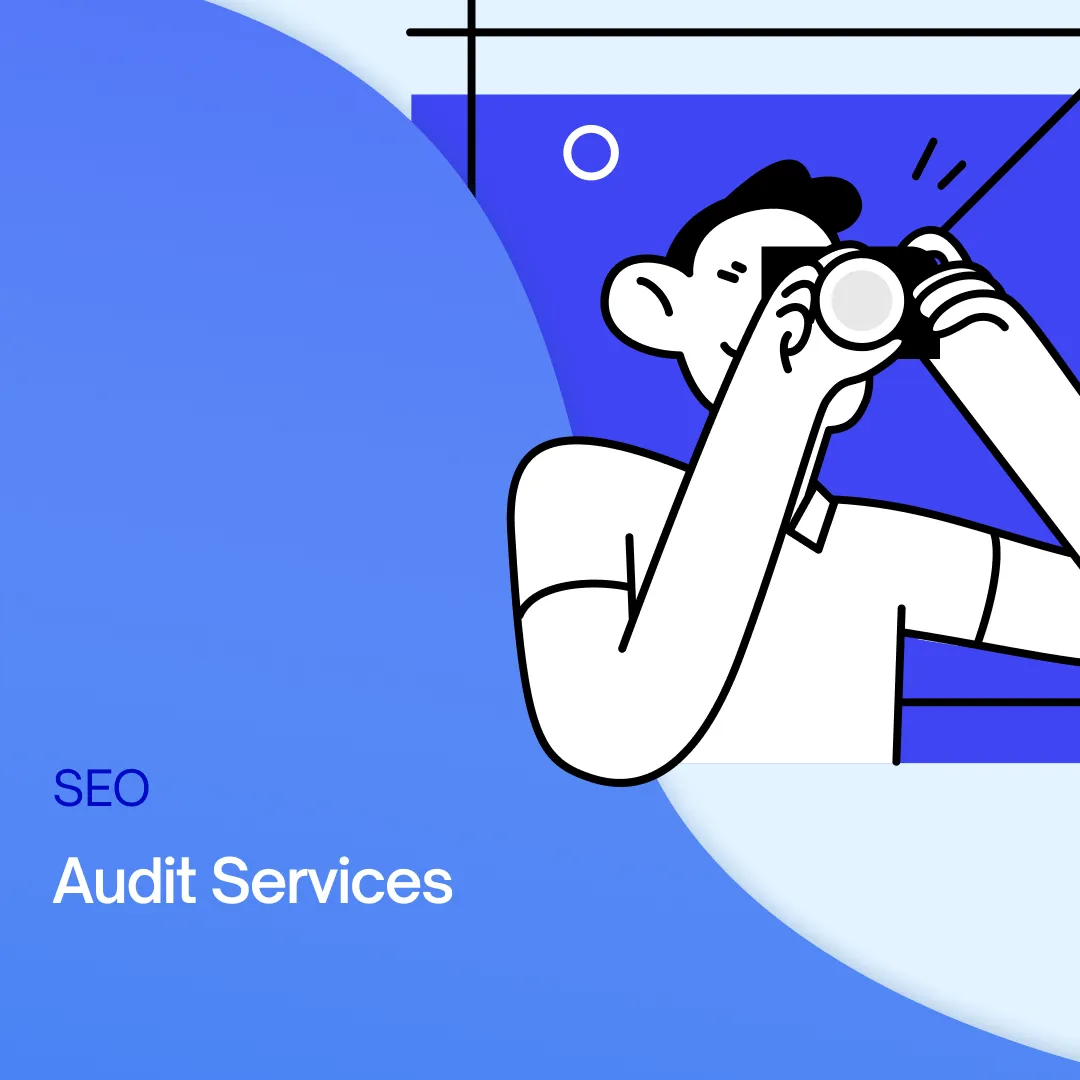If you’re looking for the best SEO tool, you’re on the right page.
As an experienced SEO agency, we’d like to compare Ahrefs and Majestic, looking at their:
- Core features – with screenshots and examples
- Pricing plans
- Ease of use
- Integrations
- Customer support
Keep reading below to make the best decision for your SEO goals.
TL;DR: Majestic vs. Ahrefs
Background:
- Ahrefs: Started in 2011 as a backlink analysis tool. It now covers over 400 billion pages and 11 billion keywords. Used by our Bluethings agency for various SEO tasks.
- Majestic: Launched in 2004, focuses on link-building and keyword generation. Maintains link-building as a unique feature.
Features:
Ahrefs
- Site Explorer: Analyzes website traffic, keywords, links, competitor data, etc.
- Keywords Explorer: Researches profitable SEO keywords.
- Site Audit: Analyzes site health, including performance, tags, links.
- Rank Tracker: Tracks SEO rankings on various devices.
- Content Explorer: Analyzes content trends across websites.
- Free Toolkit: Variety of free SEO tools.
Majestic
- Backlink Analysis: Has an extensive database, but might inflate link counts.
- Competitive Research: Analyzes competitors' backlink profiles.
- Trust & Citation Flow Metrics: Measure backlink quality and quantity.
- Domain & URL Analysis: Focuses on understanding backlink profiles.
- Keyword Explorer: Uses AI for keyword research and analysis.
Pricing:
- Ahrefs: Ranges from $99 to $999/month.
- Majestic: Ranges from $49.99 to $349.99/month.
- Ahrefs offers a broader range of free tools, while Majestic is generally more affordable.
Ease of use:
- Both tools have friendly interfaces, intuitive designs, and organized dashboards.
Integrations:
- Ahrefs: Limited to API usage.
- Majestic: Integrations include BuzzSumo, Web CEO, PiwikPRO, and Covario.
Customer support:
- Both offer good support, but Ahrefs provides more educational resources, including an academy.
Recommendations:
- Majestic: Suitable for professionals, freelancers, and businesses on a budget needing backlink insights and basic keyword research.
- Ahrefs: Offers a versatile suite for all business sizes, with a more comprehensive feature set, but is pricier.
Our takeaway:
- We prefer Ahrefs due to its comprehensive tools.
- Choice between the two should be based on individual business needs and budgets.
Ahrefs vs Majestic [vs. the SEO Market]
SEO is getting more competitive every year. The industry is projected to grow from $82.3 billion in 2023 to $143.9 billion by 2030, meaning more businesses will fight for top rankings.
That’s where tools like Ahrefs and Majestic come in.
Ahrefs dominates the SEO tool market, holding 23.08%, while Majestic lags behind with 0.20%. But why? A big reason is usability.
9% of SEOs consider choosing the right tools as the most challenging aspect of their careers, and Ahrefs is widely praised for its user-friendly interface. Majestic, on the other hand, offers deep backlink data but comes with a steeper learning curve.
But here’s the kicker—94% of web pages have zero backlinks, and over 52% of marketers say link-building is the hardest part of SEO.
From that point of view, it’s worth noting Ahrefs’ keyword index surpasses 17 billion keywords, and its backlink database is refreshed every 15–30 minutes, making it a powerhouse for real-time insights. On the other hand, Majestic's Fresh Index contains trillions of unique URLs, emphasizing its strength in backlink analysis.
Besides, content creation remains a significant component of SEO, with expenditures reaching $28.73 billion. Both Ahrefs and Majestic offer features that assist in content strategy and optimization.
So, which tool wins?
That’s what we’ll see below.
What Is Ahrefs?
Ahrefs is a comprehensive SEO software that started as a backlink analysis tool in 2011.
Now, this popular SEO tool has a huge database of over 400 billion pages across 11 billion keywords.
Ahrefs' notable features – fear not; we’ll discuss them below – help marketers and SEO professionals leverage this accurate data.
That’s why we at Bluethings use Ahrefs to help our clients rank higher, increase their domain authority, and get more potential traffic.
What Is Majestic?
Majestic is another SEO service that helps you optimize your search engine ranking.
Its main features include link-building and keyword generation.
Majestic is older than Ahrefs; this SEO tool was developed in 2004 as a link-building software.
Unlike Ahrefs, Majestic has kept its link-building capabilities as a unique value point. Your SEO team might use Majestic to:
- Gauge link quality and quantity
- Perform competitive analysis
Ultimately, the goal is to build a solid backlink profile.
Majestic vs. Ahrefs Features
Now you know the tl;dr about each SEO tool. But to make a genuinely informed decision, it’s important to review their features.
Ahrefs
1. Site Explorer
Ahrefs Site Explorer helps you analyze your website and your competitors’ websites in terms of:
- Website traffic
- Keyword strategy
- Inbound links
- Anchor texts
- Organic search
- Paid search
- Competitor gap analysis
- Backlink checks
- Site structure
- Calendar
- And much more

Arguably, Site Explorer is one of the best features of Ahrefs because it helps you understand your strong and weak points.
And then do the same for the competition.
You can look at your rivals' internal and external links, link types, keyword rankings, content planning, and organic search traffic.
Interpreting these valuable insights correctly will help you find better opportunities to reach your SEO goals.
2. Keywords Explorer
Ahrefs keyword research tool allows content marketers to find the most profitable SEO keywords according to their target audience’s search intent.
To begin with, you can either upload a keyword list or add just one seed keyword in the Ahrefs search bar:

Then, select the engine for which you want to rank with these keywords, such as Google, YouTube, or Bing.
Let’s say we want to search for the keyword “B2B podcasts:”

Ahrefs shows you this is an easy keyword with a decent search volume and a good cost per click, so you can use it to increase your keyword rankings.
But you can find the real gems in the left sections, which uncover other keyword ideas:
- Matching terms
- Related terms
- Search suggestions

And if you scroll down, you can see the websites ranking for the same keyword. Looking at their domain rating, URL rating, and the number of backlinks they have for these pages tells you if you can compete with them or not.

3. Site Audit
Ahrefs Site Audit gives you a comprehensive report analyzing factors such as:
- General performance
- HTML tags
- Social tags
- Content quality
- Incoming links
- Outgoing links
- Hreflang issues
- Resources
- External pages

Identifying technical SEO issues like slow pages or missing HTML tags allows you to improve your website’s health.
This helps Google index your website better, thus increasing your online presence.
4. Rank Tracker
You can use Ahrefs rank tracking on your desktop or mobile devices.
The feature allows you to create and download fast SEO reports, customizing them in terms of:
- Keyword searches
- Website visibility
- Traffic trends
- And more
5. Content Explorer
Content Explorer allows you to analyze other website’s analytics to find specific trends. This will help you with:
- On-page SEO: Mimic their SEO strategies to improve your SEO ranking.
- Off-page SEO: Find trends and topics that content creators in your niche write about. That way, you can create better content assets to power up your link-building strategy and outreach.
6. Free Toolkit
Ahrefs has built a massive library of free SEO tools to get you hooked on their product.
Here’s what you can try:
- Free keyword generator
- Keyword difficulty checker
- Keyword tool for YouTube, Amazon, and Bing
- Backlink checker
- Broken link checker
- Website authority checker
- Website traffic checker
- SERP checker
- Keyword rank checker
- Ahrefs SEO WordPress plugin
- Ahrefs SEO toolbar
- AI writing tools
Side note: Ahrefs used to have a 7-day trial, which is no longer available. Now, you can try its powerful SEO tools for free, but you don't have them all in one place as with the paid version.
Majestic
1. Backlink Analysis
Majestic has an extensive backlink database, indexing over 1 trillion links.
At first glance, Majestic won the Ahrefs vs Majestic battle in terms of analyzing your link profile.
However, Majestic is known to include duplicate backlinks per domain in its backlink checker, which inflates the backlink stats.
For the same article, Majestic shows over 9.27 million historic links:

Conversely, Ahrefs shows barely 2 million links:

2. Competitive Research
Majestic has a good competitor analysis feature, allowing you to get valuable insights from your rivals’ backlink profiles.
You’ll understand where most of their inbound links go and who frequently quotes them. That means you can find high-authority domains that could also link to your content.
And that’s how to find potential backlink partners to boost your website’s search engine visibility and organic search traffic.
Plus, Majestic lets you track your key metrics and set SEO goals to improve your SEO performance.
3. Trust & Citation Flow Metrics
These backlink analysis metrics in Majestic help you gauge your backlink profile.
- Majestic Trust Flow: It analyzes backlink quality, rating your website’s trustworthiness. A high Trust Flow score shows your link juice comes from reputable sources.
- Majestic Citation Flow: It measures the quantity of backlinks. A high Citation Flow means you have lots of websites pointing to your content assets.
You should first aim for a high Trust Flow score to ensure your website’s quality.
Citation Flow is also a good metric to focus on, but only if you can get more incoming links from authoritative websites.
4. Domain & URL Analysis
Majestic’s domain and URL analysis is rooted in understanding backlink profiles. The tool provides a wealth of data points and metrics, giving SEO professionals insights into the backlinks’ quality, quantity, and nature.
Here are just a few of those data points to see how Majestic can help you understand your website:
- Site Explorer: This is the main feature that lets you input a domain or URL to get an overview of its backlink profile. It provides data like Trust Flow, Citation Flow, referring domains, and anchor texts.
- New and old backlinks: This feature provides a historical account of the backlink discovery for the entered domain or URL so you can understand how your backlink profile has evolved.
- Topics: Majestic categorizes the web into various topics. When you enter a domain or URL, Majestic will tell you the main topics that the website is associated with. This is based on the topics of sites that link to it. For example, a website might be categorized under "Technology" if most of its backlinks come from tech-related websites.
- Link context: This feature displays the context in which a backlink appears, such as distribution, density, and the other links around your incoming link.
- Related websites: This tool uses heuristic analysis to show you websites related to yours. These can either be your rivals or potential business partners.
5. Keyword Explorer
Although Majestic is primarily a backlink tool, you can count on its solid keyword research functionality.
Majestic sports a good keyword generator.
This feature uses AI-based NLP algorithms to help you get valuable insights and useful keyword lists. You just have to pick a seed keyword or website before getting a list of keywords. Majestic also shows a slew of metrics to analyze these search terms, such as keyword difficulty, frequency, and search volume.
You can also use the keyword checker independently to check frequency and search volume.
And the Search Explorer examines URLs, domain names, and anchor texts using a specific key term.
Majestic vs. Ahrefs: Price
Ahrefs is more expensive than Majestic, varying from $99 to $999 per month. Majestic is an affordable option, with prices ranging from $49.99 to $349.99 per month.
- Both Ahrefs and Majestic offer lower-cost pricing plans for people on a budget and more expensive plans with advanced features.
- The difference is that Ahrefs has a wider variety of tools you can use for free before committing to a paid plan.
Ahrefs Pricing
- Lite: Best for small businesses; basic website, keyword, and competitive analysis
- Standard: Best for freelance SEOs
- Advanced: Best for in-house marketing teams
- Enterprise: Best for agencies

Majestic Pricing
- Lite: Best for startups and SMEs
- Pro: Best for small to medium agencies and SEO consultants
- API: Best for enterprises and larger agencies

Majestic vs. Ahrefs: Ease of Use/ User Experience
Both Ahrefs and Majestic have:
- Friendly user interfaces
- Intuitive layouts
- Well-organized dashboards
Their simple design gives you a clear overview of all metrics and valuable insights without feeling overwhelmed.
Both tools rank similarly regarding user experience, whether you’re an expert SEO or a newbie.
Majestic vs. Ahrefs: Integrations
Ahrefs has no integrations in the standard model. But you can use Ahrefs API for free.
Here’s the catch:
You – the app developer – must prove your app is useful to Ahrefs customers. And it all starts with submitting one application form for approval.
On the other hand, Majestic boasts different integrations with:
- BuzzSumo
- Web CEO
- PiwikPRO
- Covario
The downsides are that:
- You’ll have to subscribe to the Majestic API plan, which is the most expensive
- You only have the four available integrations above
Majestic vs. Ahrefs: Customer Support
Both Majestic and Ahrefs have good customer support and thorough help pages.
Majestic can help you with:
- In-depth tutorials
- How-to guides
- A walkthrough you can book
- Glossary
- Three free tools: Site Explorer Preview, Majestic Million, and Majestic Plugins
But although Majestic has plenty of self-educational resources, Ahrefs has more.
In fact, you can become a knowledgeable SEO if you enroll in the Ahrefs Academy and complete the courses held by Ahrefs professionals.
And Ahrefs also has more free tools you can play with before buying even the most affordable plan.
Basically, Ahrefs is the best tool to prevent buyers’ regret and to become better at SEO.
Who should use Majestic?
Majestic is a good tool for SEO professionals, freelancers, and small businesses with limited budgets who need:
- Comprehensive insights in terms of backlinks
- Decent keyword research to reach your target audience
Who should use Ahrefs?
Ahrefs is a versatile SEO service regardless of your budget and company size. It can help you with solid SEO research, including:
- Keyword checker
- Backlink analysis
- On-page SEO
- Technical SEO
- And more
Plus, Ahrefs has a comprehensive suite of tools and better key features to help you get a competitive edge.
The downside is that Ahrefs is costlier than Majestic. But even so, the basic $99/month pricing plan can help you find and reap more SEO opportunities that will justify this investment.
Ahrefs vs. Majestic: Our SEO Agency’s Takeaway
We already shared in the intro that our agency uses Ahrefs, so we may be biased because this tool can meet our needs.
It helps us perform competitor research to see how our clients stack up against their rivals, identify low-hanging keywords, and double down on the best opportunities.
Your needs may be different.
For example, you may only want stellar link-building assistance. And in that case, Majestic is a better option or, at least, a more affordable one.
Whether you’re a small company or an agency looking for the best service, Bluethings can help.
We understand that every business has unique requirements and challenges. That’s why we have a wide range of SEO solutions.
Agencies can leverage our white-label services, rebranding our expertise as theirs.
Individual businesses, big or small, benefit from our cutting-edge strategies.
Ready to elevate your SEO game? Schedule a free call with us now.