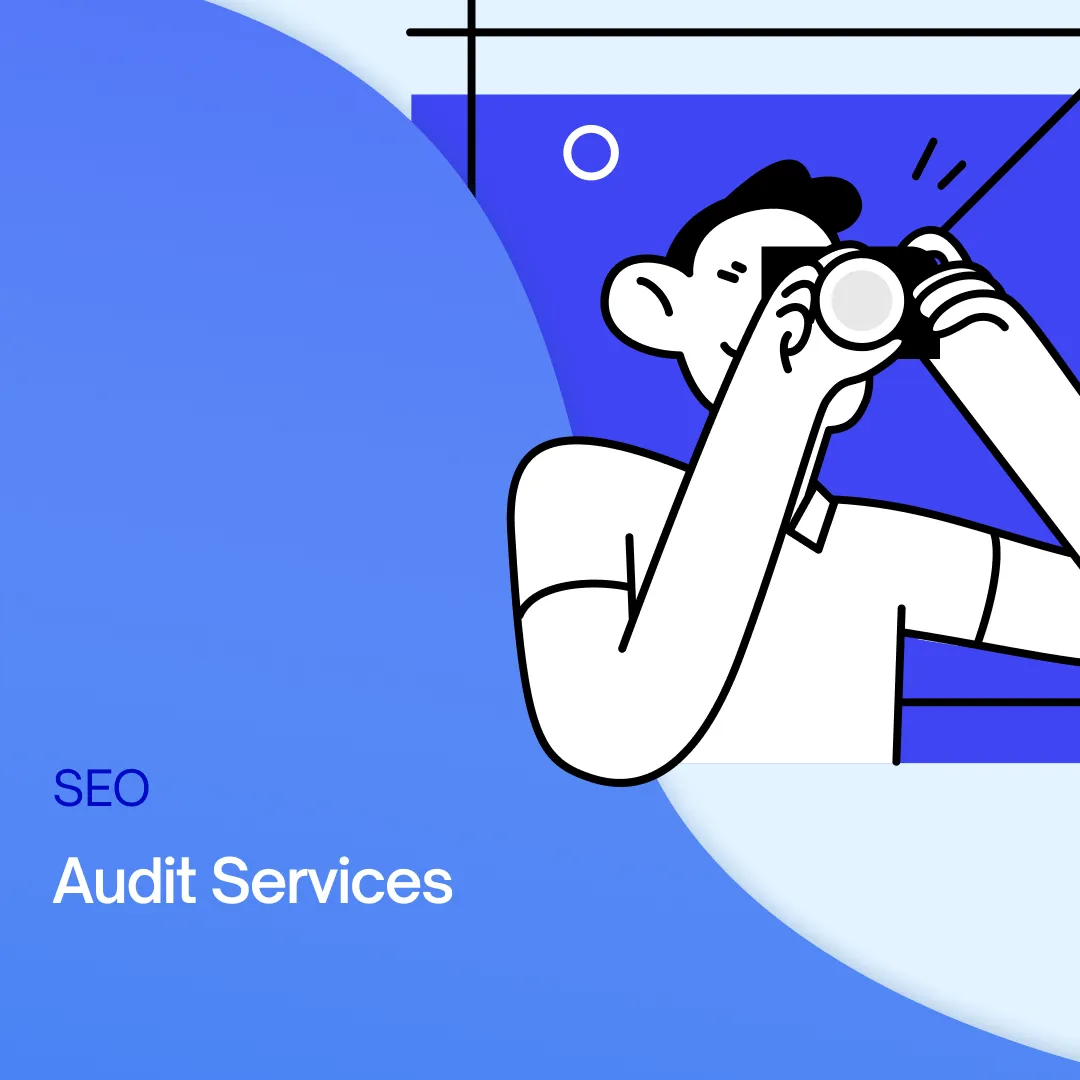Finding the right website builder feels like a bigger deal than it should be.
You can buy any builder, drag some blocks around, and call it a day, but ranking on Google is another story.
The truth is, most builders promise everything under the sun, but only a few of them are built with search visibility in mind.
If SEO is part of your growth strategy, you cannot afford to pick the wrong one, because organic search still drives roughly 53% of trackable website traffic.
This is why we pulled together a list that saves you the pain of endless research.
Each option here was chosen for the way it balances usability with features that actually help your site rank.
Here’s what you’ll find:
- A breakdown of website builders with real SEO strengths
- Key details on flexibility, integrations, and performance
- A clear look at pros and cons for each builder
Read on and figure out which option fits your SEO game plan.
P.S.The right builder takes you far, but the right tools take you further. Head over to our Top SaaS SEO Tools list to see what belongs in your stack.
TL;DR: Best Website Builders for SEO
1. WordPress: WordPress is the most flexible and scalable builder with unmatched SEO control thanks to plugins, schema, and customizable site architecture. It's the best for blogs, content-heavy sites, and eCommerce, but it requires more maintenance and has a steeper learning curve.
2. Webflow: Webflow is a powerful visual builder that balances advanced design freedom with strong built-in SEO features and fast hosting. It is ideal for design-focused sites that also want SEO depth, though it’s pricier and more complex than drag-and-drop options.
3. Squarespace: Beautiful templates with solid built-in SEO basics make Squarespace great for small businesses and creatives. It’s easy to use but less flexible for large, complex sites or advanced SEO customization.
4. Wix: Beginner-friendly with drag-and-drop simplicity and a complete set of SEO essentials, including SSL, sitemaps, and alt text. However, performance and customization limits make it less appealing for advanced SEO or heavy sites.
5. Hostinger: A budget-friendly all-in-one builder with AI tools and solid SEO fundamentals like SSL, sitemaps, and mobile optimization. Best for fast setup and small businesses, though advanced SEO or large content sites may outgrow its limitations.
6. GoDaddy: Super simple to launch with AI tools, built-in marketing, and the essential SEO basics (SSL, metadata, sitemaps). Good starter option for local businesses, but limited flexibility and slower performance hinder long-term growth.
7. Shopify: A leading eCommerce platform with strong SEO fundamentals, reliable hosting, and a massive app ecosystem. Excellent for scaling online stores, but limited control over URLs and costly add-ons can be drawbacks.
8. SITE123: A straightforward builder with built-in SEO tools and an Adviser feature that guides beginners through optimization. Perfect for small or local sites, though design flexibility and advanced SEO options are limited.
9. WebWave: Full design freedom with strong on-page SEO controls, schema support, and AI tools to speed up site creation. Great for custom layouts and creative users, but beginners may struggle with responsiveness and performance tuning.
What Is a Website Builder?
A website builder is software that lets you create a site without writing a single line of code. You pick a design, drag and drop elements, and publish in minutes.
The best builders give you hosting, templates, and SEO features under one roof. Some keep it simple while others pack in advanced tools. The right builder feels intuitive, even if you have zero technical skills.
After defining what a builder does, it is time to look at its role in SEO growth.
How Website Builders Boost SEO
Website builders shape design and influence how visible your site becomes in search.
You Control The Structure That Search Engines Read
Website builders let you set up a clean hierarchy without knowing any code. You adjust headers, page titles, and internal links directly inside the builder. Search engines crawl that structure, and a builder with strong controls makes indexing smoother.
According to Google, Rotten Tomatoes added structured data to 100,000 pages and saw a 25% jump in click-through rates, proving how clear, controllable structure directly impacts visibility.
Think about it: you change a headline, tweak a URL, and instantly push a cleaner version of your site live. That flexibility makes it easier to line up content with how people actually search.
You Connect Tools That Push Rankings Further
Most builders integrate with SEO plugins, analytics platforms, and keyword tracking tools. Nearly 72% of website builders now come with integrated SEO tools, so you rarely need third-party setups to get the basics right.
You flip a few settings and all the pieces work together. That setup makes it easier to monitor performance and adjust quickly when rankings shift.
You keep your SEO workflow lean without juggling ten platforms. Builders that integrate cleanly with tools give you data that drives decisions instead of noise.
You Manage Speed Without a Developer
Search engines value speed, and slow pages affect rankings. Many website builders come with performance set: compressed images, automatic caching, and lightweight templates that cut load times.
You log in, switch to a faster theme, or enable mobile settings in minutes. No ticketing system, no dev backlog.
That speed edge shows up directly in Core Web Vitals scores, and pages that pass those thresholds see a 24% reduction in user abandonment during loading.
The next step is reviewing which platforms combine these SEO strengths with real usability.
Top 9 Website Builders for SEO
In this part, we’ll break down the best four website builders for SEO, examining their unique features along with benefits and limitations.
1. WordPress
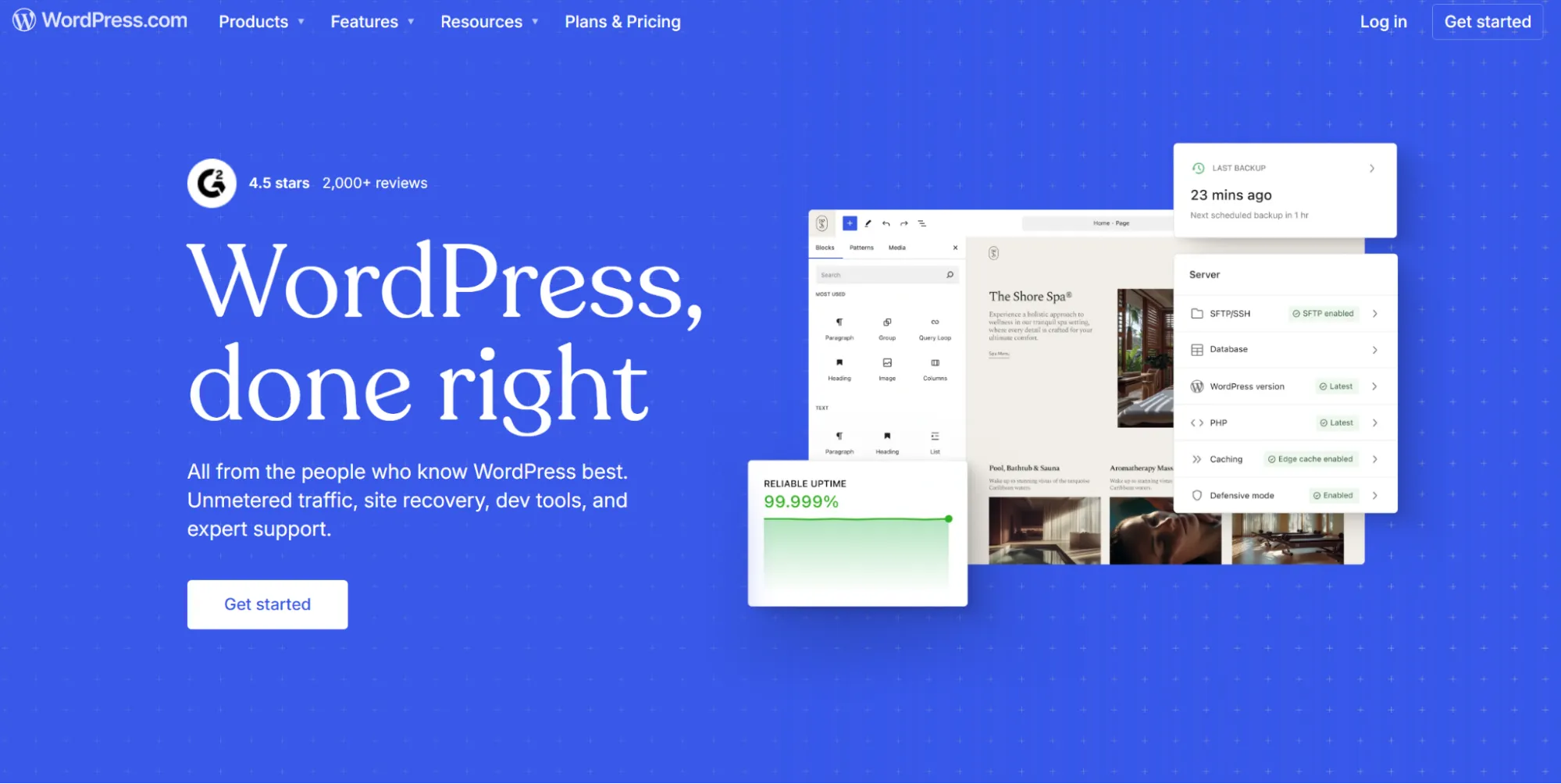
WordPress is the most widely used website builder and content management system and it powers over 40% of all sites online.
We recommend WordPress because its open ecosystem (Yoast/Rank Math), fine-grained control over technical SEO (schema, speed, sitemaps), and scalable architecture consistently help our clients outperform drag-and-drop builders in organic growth.
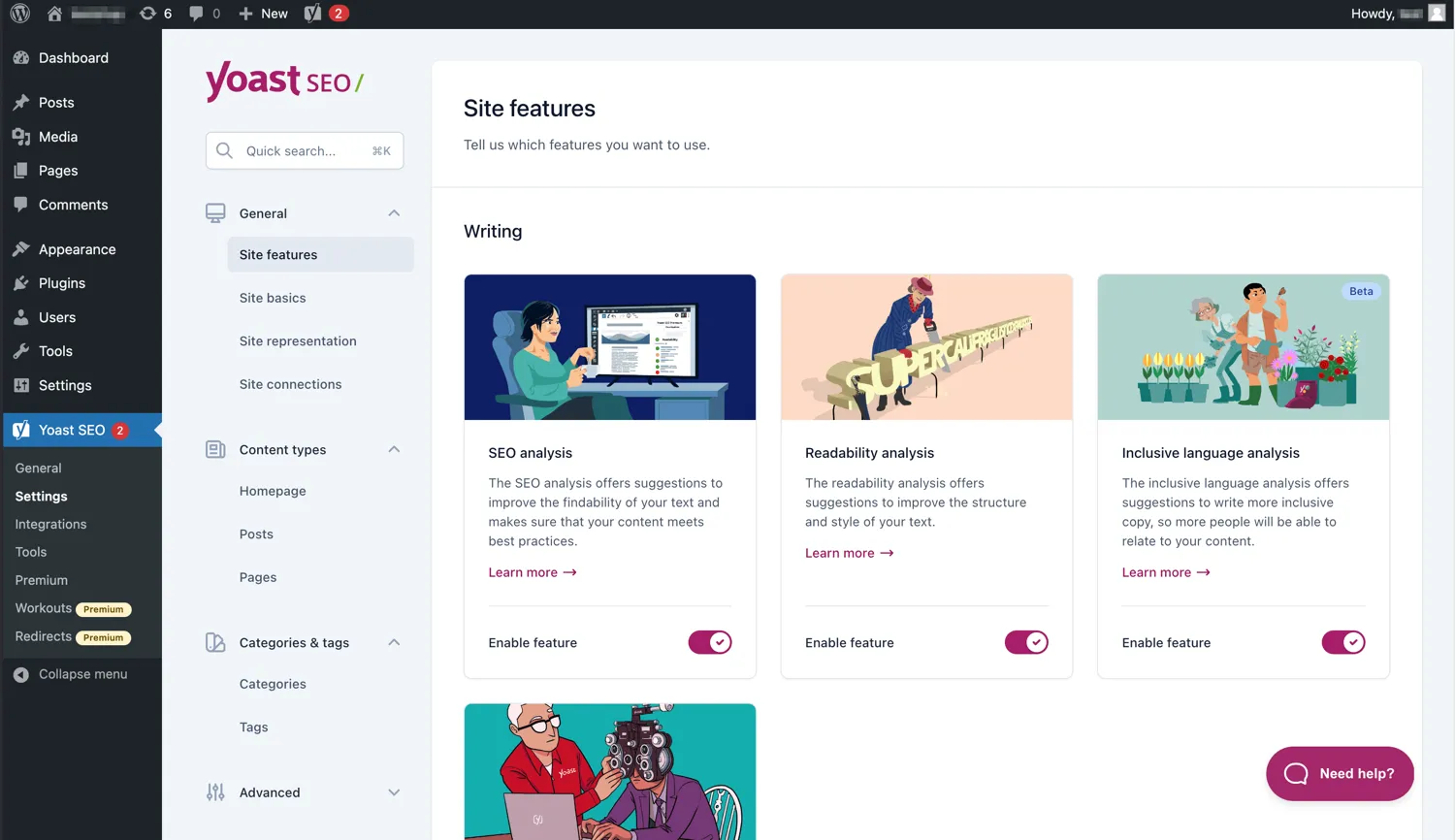
Flexibility is a big win here: You can customize almost every part of your site to align with best search practices.
WordPress also integrates well with advanced tools like Google Analytics and Search Console.
With thousands of themes and plugins, scalability isn’t an issue for a blog or a large eCommerce store.
✅ Pros:
- Unmatched SEO flexibility with plugins like Yoast and Rank Math
- Full control over site architecture, meta tags, and schema
- Massive ecosystem of themes, plugins, and integrations
- Highly scalable for blogs, portfolios, and eCommerce
❌ Cons:
- Steeper learning curve compared to beginner-friendly builders
- Requires regular updates and maintenance to stay secure
- Can slow down if overloaded with plugins
- Hosting and performance optimization depend on external providers
Pricing:
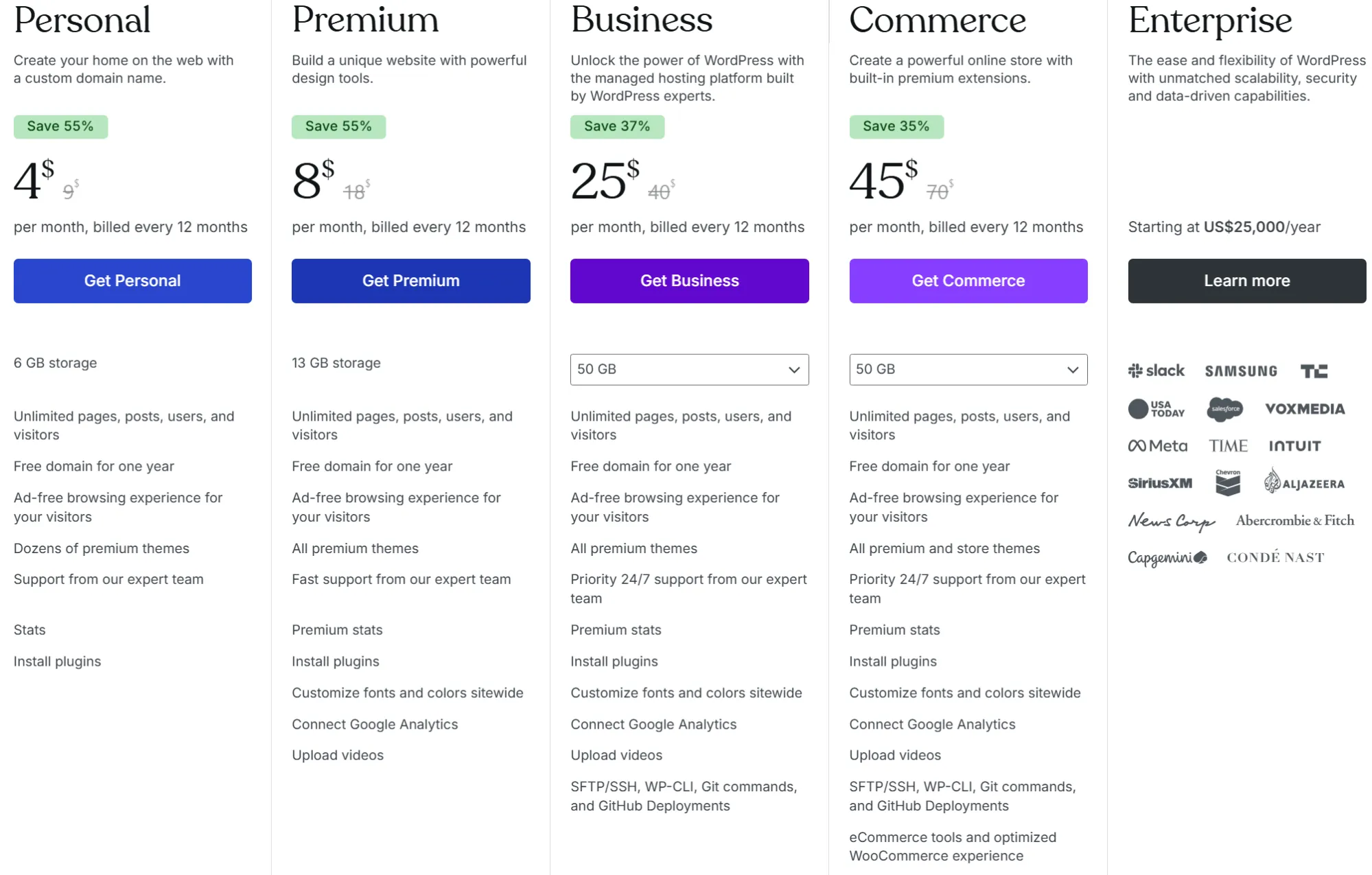
2. Webflow
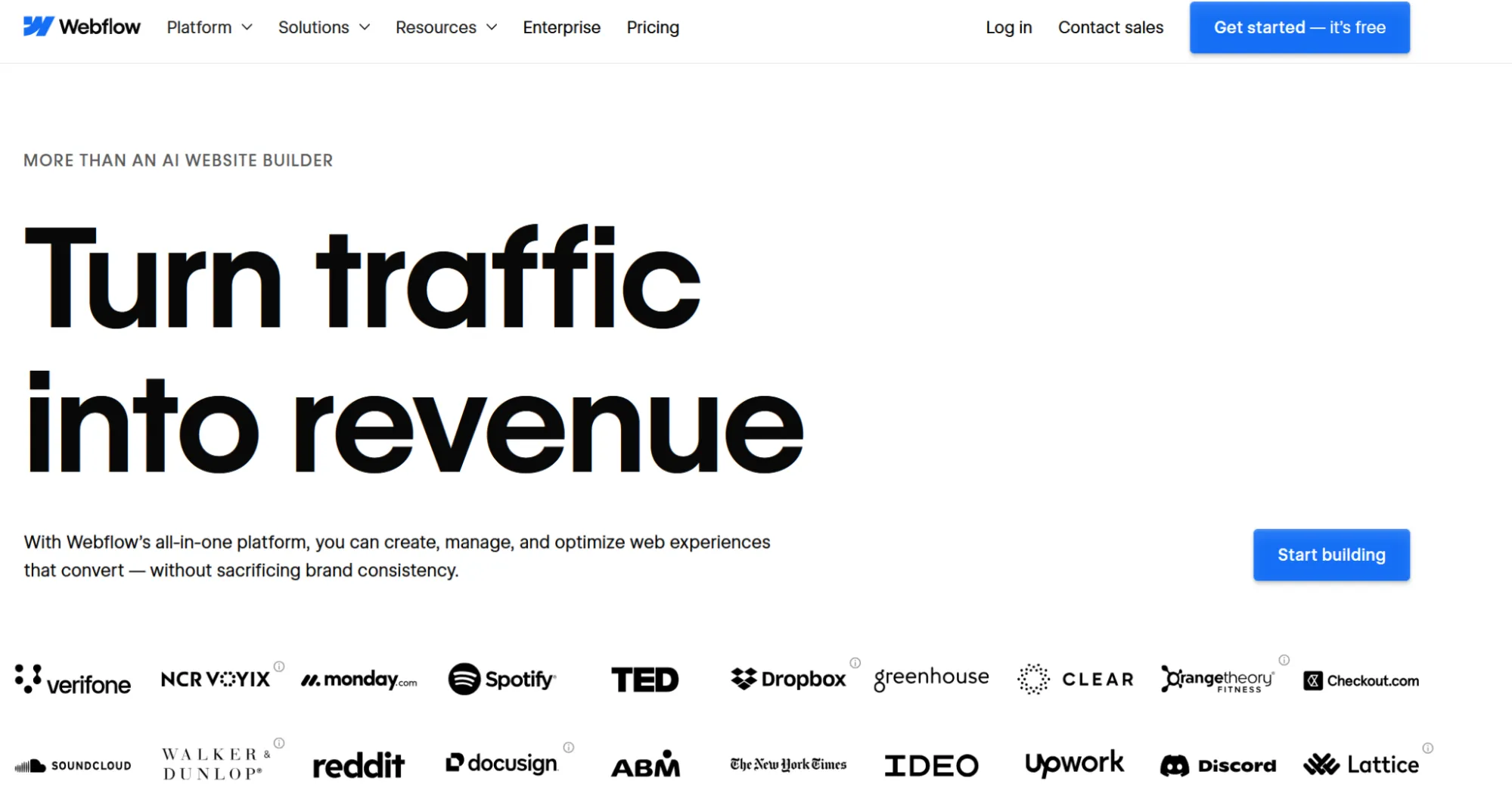
Webflow is a powerful visual website builder / CMS hybrid that gives you deep control over design and SEO without having to write much code behind the scenes.
It shines with strong hosting, responsive design, and built-in features that matter for SEO: meta tags, canonicalization, redirects, sitemaps, etc.
Webflow auto-optimizes for speed via global CDN, and ensures SSL by default, both big pluses for ranking.
You also get fine control over URL structure, image alt text, headings, and semantic HTML markup.
For content-heavy sites (blogs, portfolios, dynamic content), the CMS plan and dynamic templates help you scale while keeping consistency.
At Bluethings, we test across many platforms, and Webflow consistently stands out as one of the best all-rounders for SEO. It strikes the right balance between design freedom and performance, making it our go-to recommendation for clients who want both visual polish and strong search visibility.
✅ Pros:
- Very good technical SEO out of the box: clean code, good speed, automatic SSL, sitemap & robots.txt control.
- Strong control over on-page elements: meta titles & descriptions, heading hierarchy, custom URLs (slugs), canonical tags, 301 redirects etc.
- Responsive / mobile-first design is standard; image optimization (including alt text) is built in.
- Ideal for dynamic content via its CMS: collections, template items etc., so scaling content-driven sites is quite feasible.
❌ Cons:
- Steeper learning curve than drag-and-drop builders (e.g. Wix, Squarespace), especially for advanced SEO tweaks or speed optimization.
- Pricing gets complicated and expensive as you scale (traffic, CMS items, e-commerce, seats), with extras like bandwidth or form submissions adding up.
- Less out-of-the-box support for very large blogs/news sites compared to WordPress; workflows like categories, tags, or SEO plugins feel more manual.
- eCommerce SEO is solid but less flexible than specialized platforms (e.g. product schema, checkout control, transaction fees).
Pricing:

3. Squarespace
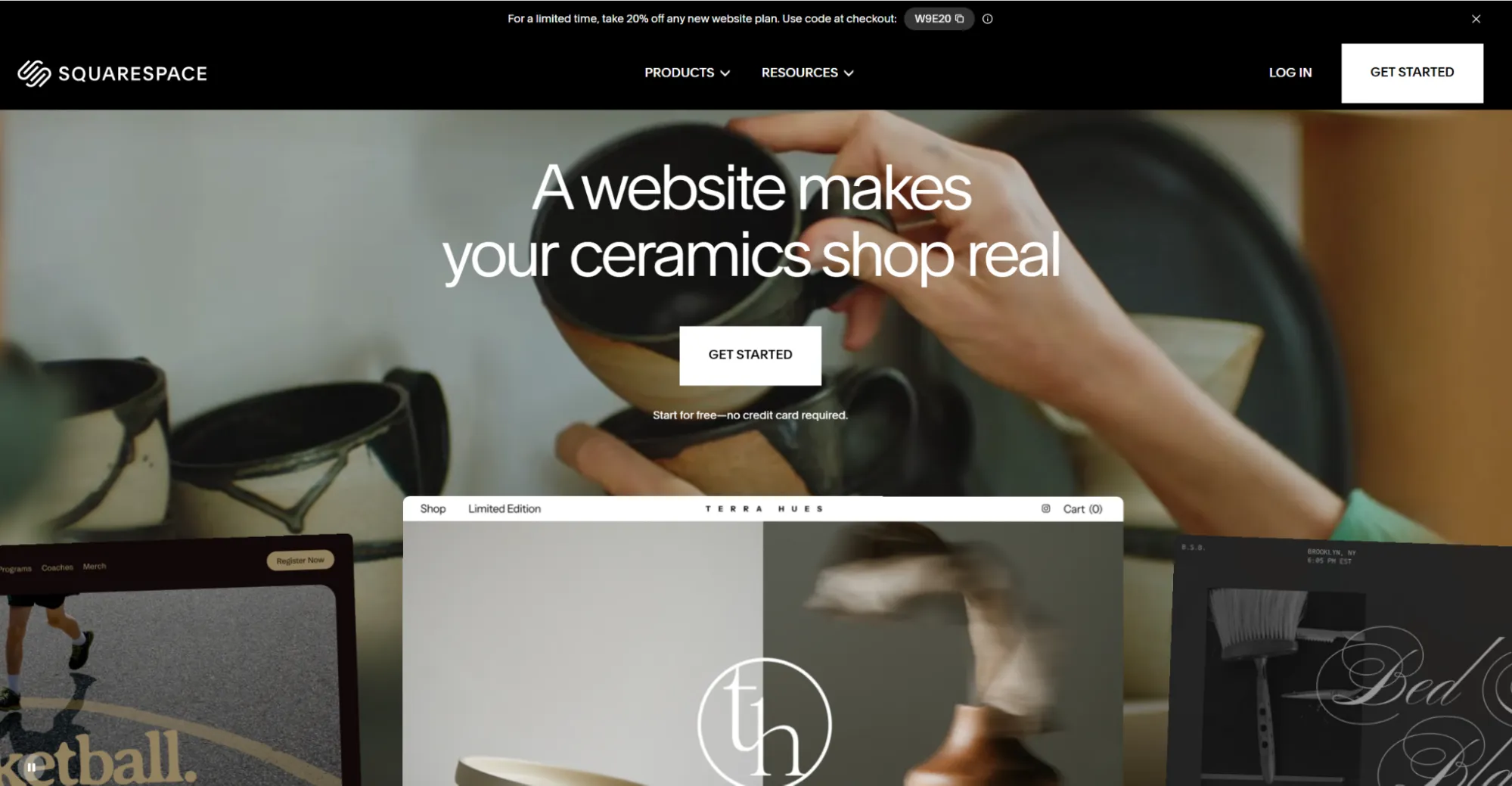
Squarespace is known for its beautifully designed templates and ease of use. It is a great tool for small businesses, creative professionals, and anyone who wants a polished site without wrestling with code.
It offers essential SEO tools built in: clean URLs, editable meta titles and descriptions per page, automatic sitemap generation, SSL by default, mobile-friendly design, and integration with Google Search Console.
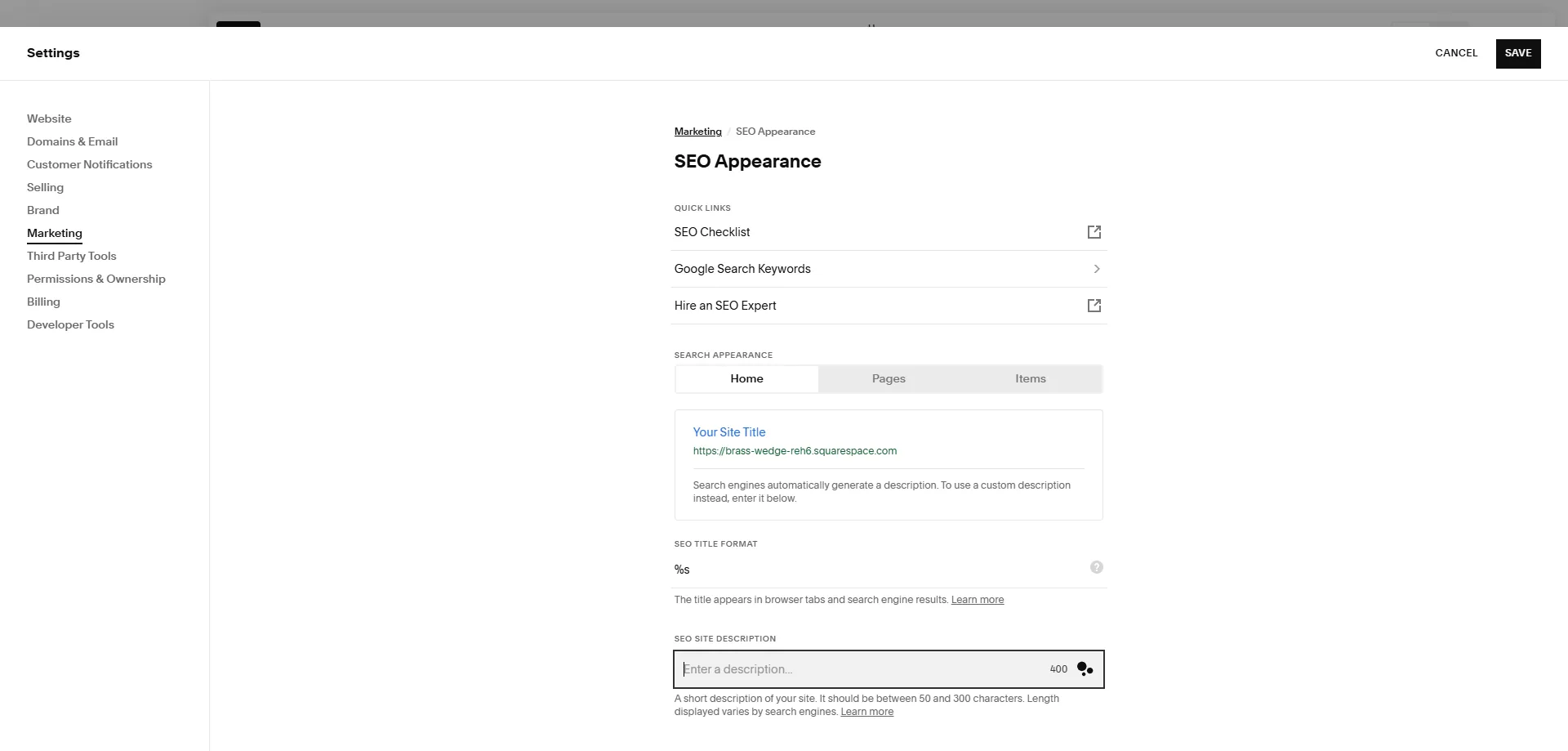
You can also hide pages from search engines, set canonical URLs, and control social sharing previews.
Performance is decent, though image optimization beyond basics may need manual effort. For blogs or simple content sites, it works really nicely. Larger and more complex sites might face some limitations.
Squarespace is a solid pick if you want clean design and content working together, with SEO basics built in.
✅ Pros:
- All sites include core SEO essentials (clean URLs, SSL, sitemap.xml, mobile optimization) out of the box.
- Friendly interface for editing meta titles/descriptions, URL slugs, alt text on images, no code required.
- Google Search Console integration is built in, with analytics and some keyword / search term visibility depending on plan.
- Strong template design (responsive and modern), which helps user experience & mobile SEO.
❌ Cons:
- Image optimization is decent but lacks some advanced features; things like automated WebP support or super-granular lazy loading may be limited.
- Less flexible for large, content-heavy sites with complex taxonomy or huge blogs: fewer plugin-style add-ons, and sometimes templates behave in odd ways (e.g. SEO display quirks).
- More advanced SEO tools (schema / rich snippets beyond the basics, or complex e-commerce SEO tasks) may require workarounds or custom code.
- Transaction fees or feature limits on lower plans when doing e-commerce: features that help SEO of an online store (customer reviews, product structured data, etc.) often come only on higher-tier plans.
Pricing:
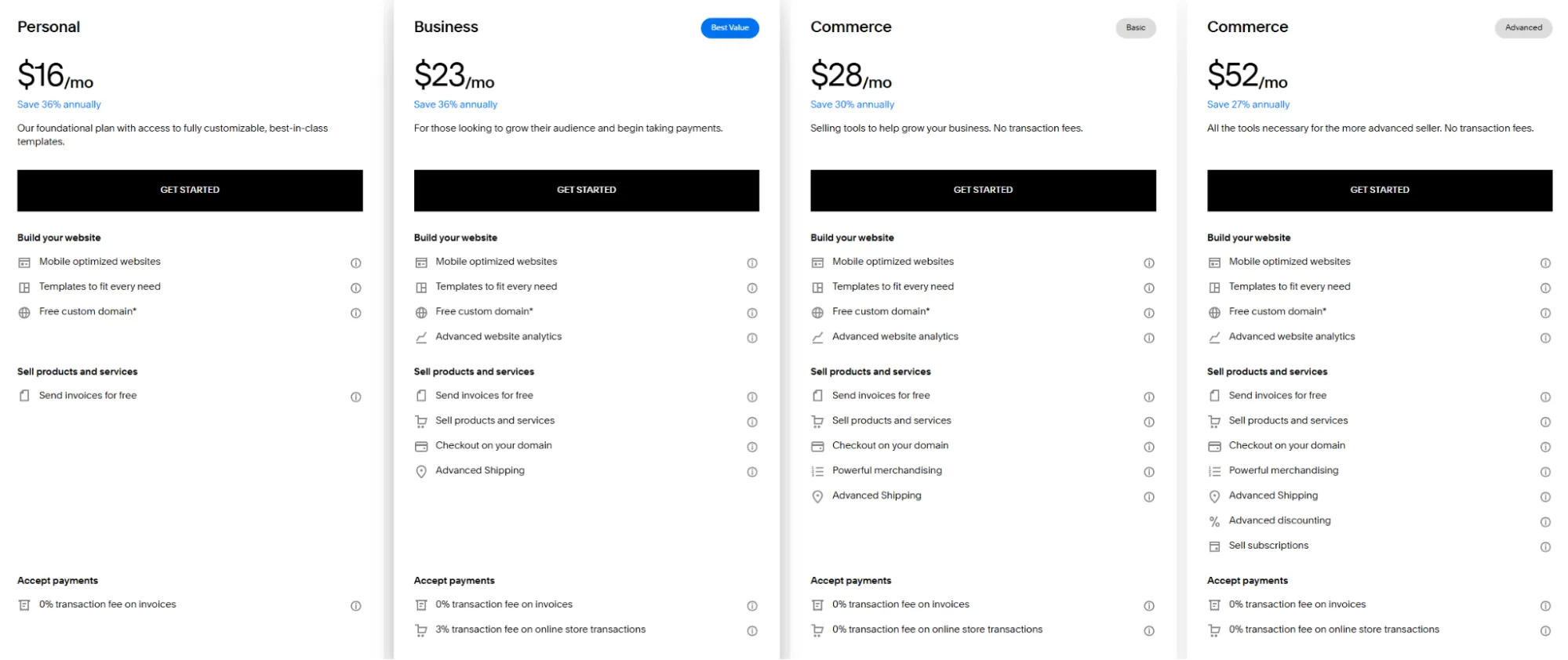
4. Wix
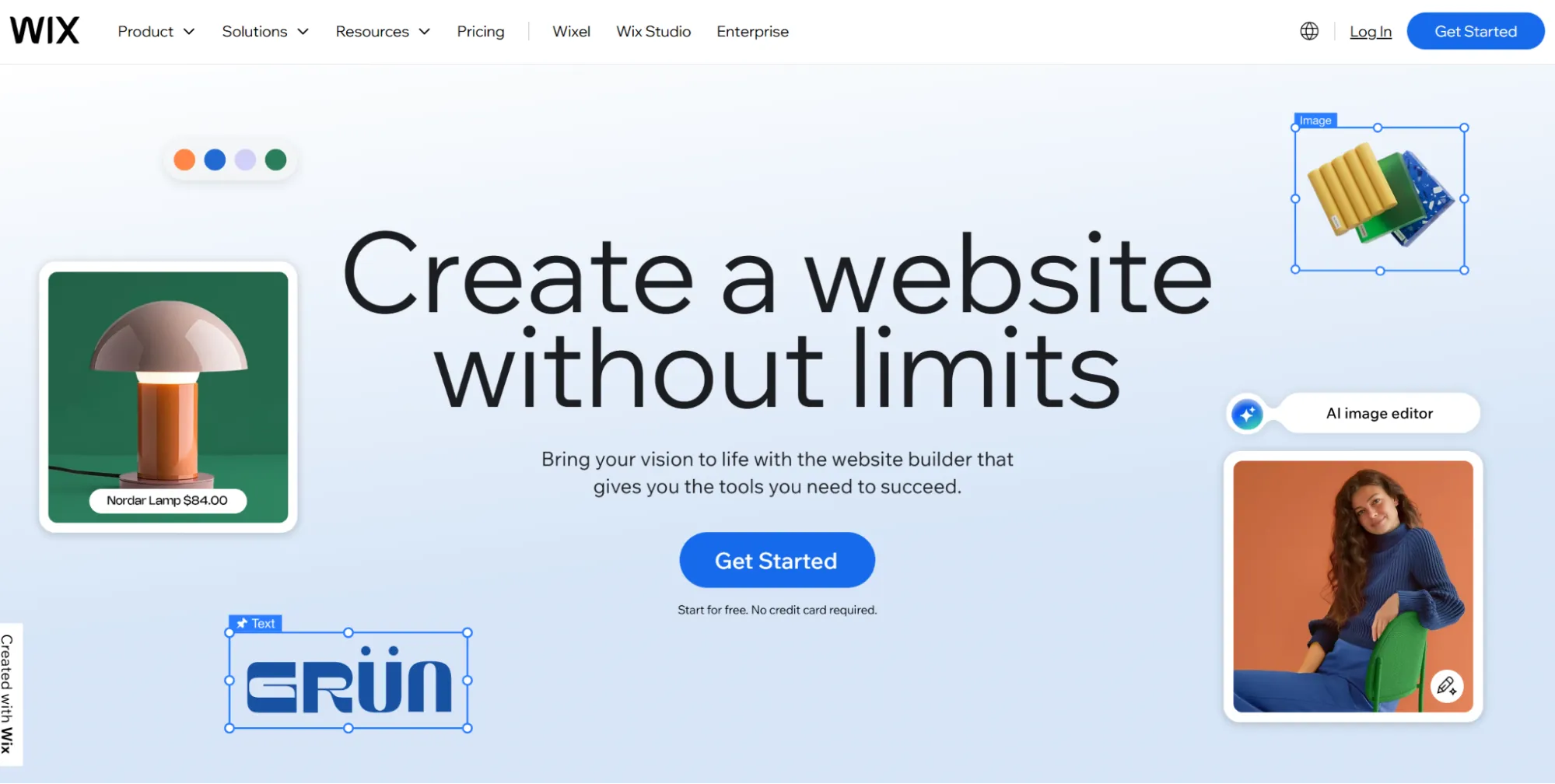
Wix has come a long way in the SEO game.
These days, it offers a pretty full set of tools for beginner-to-mid level sites, especially if you want something that looks good fast without messing with code.
It gives you editable meta titles & descriptions, custom URL slugs, alt text for images, an automatically generated sitemap, built-in SSL, and good mobile responsiveness.
It also provides guidance via an SEO Setup Checklist so you can see steps you’ve “missed” in optimizing the site.
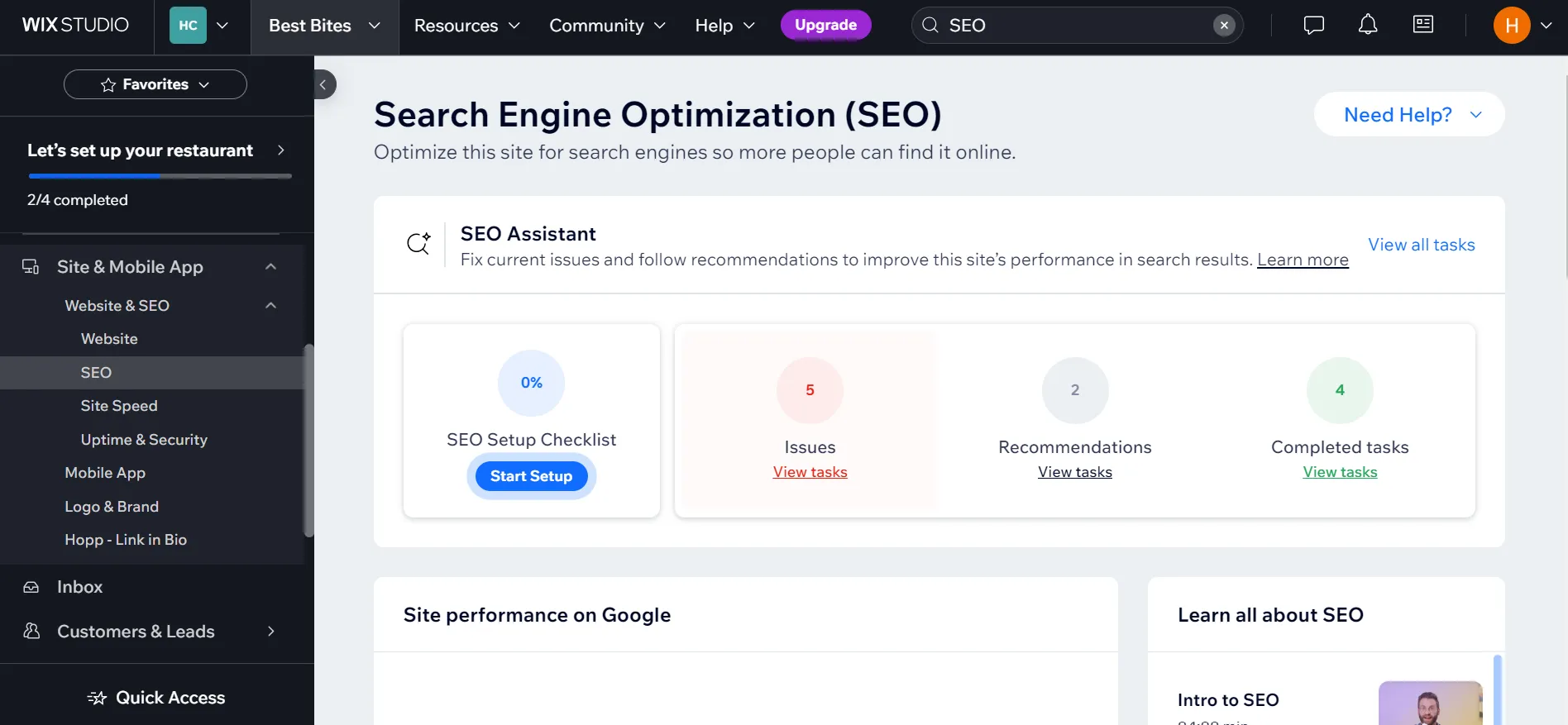
There are places where advanced users might feel constrained (speed, extremely custom schema, etc.).
That said, for many small businesses, portfolios, and content sites, Wix hits a sweet spot.
At Bluethings, we often recommend Wix when clients want to get online quickly with decent SEO and minimal friction.
✅ Pros:
- Very beginner-friendly: drag-and-drop editor + SEO Setup Checklist helps non-experts configure basics like meta tags, URLs, robots.txt, and Google Search Console.
- Built-in SEO features: SSL, mobile optimization, editable alt text, sitemaps, redirect tools etc. You don’t need extra plugins to get the basics in place.
- Integrations and tools to monitor performance: Wix offers analytics, ability to connect to Search Console, and third-party tool support (like keyword research tools) to help you track & refine.
- Rich templates and design tools, including newer tools that help with responsiveness and design control, which indirectly helps SEO (good user experience, mobile friendliness).
❌ Cons:
- Speed & performance issues: Some of Wix’s out-of-the-box performance scores lag behind competitors; heavy pages/templates or media-rich sites may require optimization.
- Less advanced custom code / schema / technical SEO flexibility: If you need deeply customized structured data, advanced hreflang, or super-fine control of server-side performance, Wix might feel limiting.
- Template lock-in: Once you choose a template and launch, changing it later often means rebuilding or heavy adjustments.
- Limitations on some lower-tier plans: features like custom domain removal of Wix branding, full analytics, ecommerce features, storage, bandwidth etc. are restricted unless you upgrade.
Pricing:
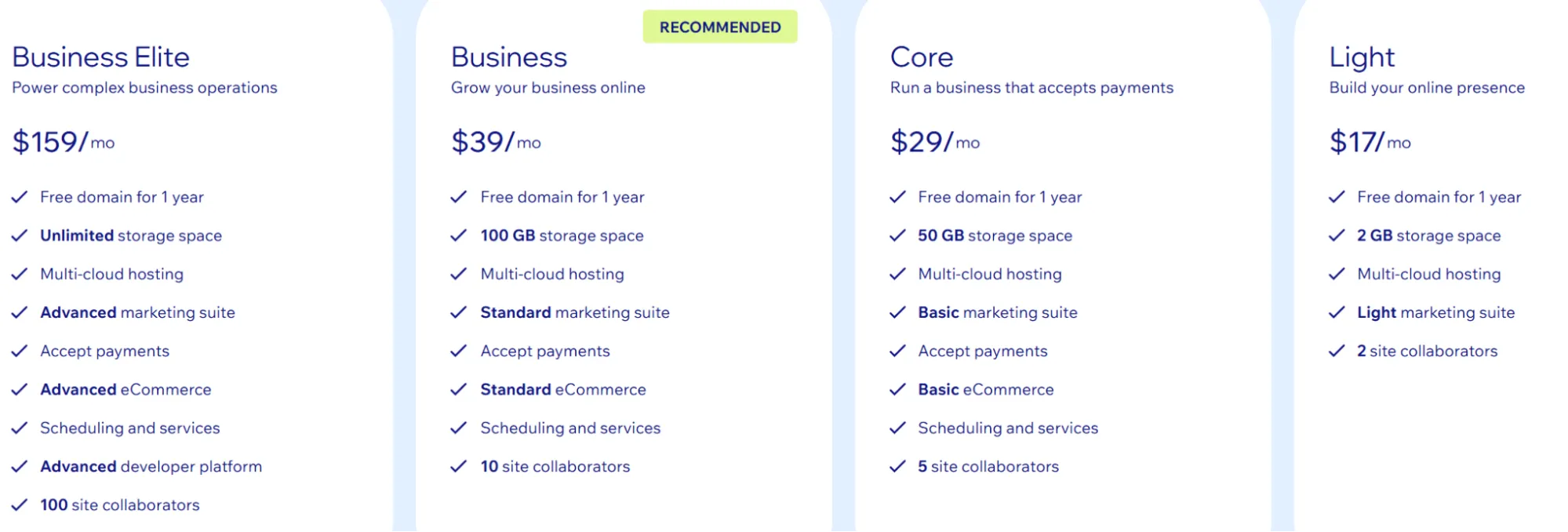
5. Hostinger
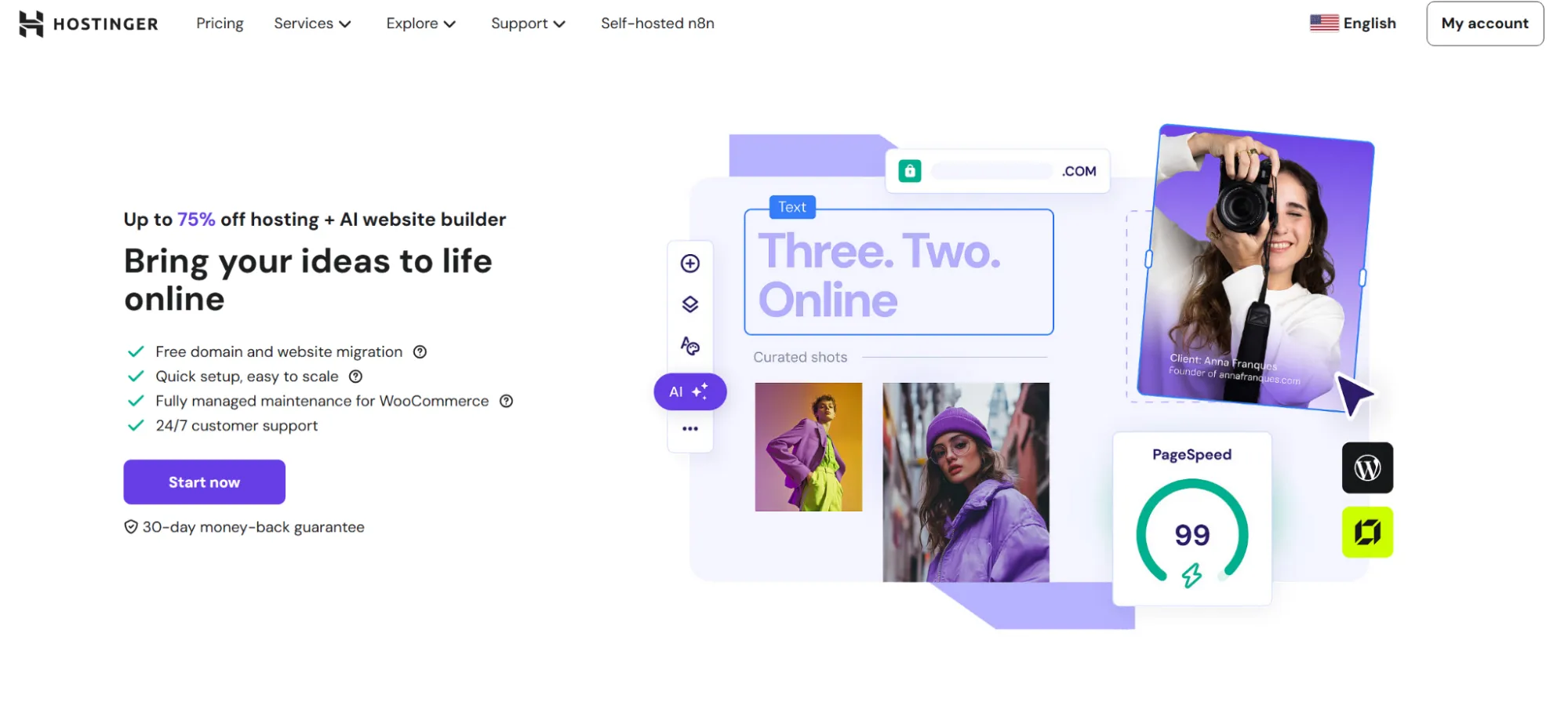
Hostinger’s Website Builder is a relatively new but already serious contender, especially for people who want a solid all-in-one package without having to stitch hosting, design, and SEO tools themselves.
It has an AI-powered drag-and-drop editor, and many SEO essentials are either automatic or very easy to configure.
Things like site speed, sitemaps, SSL, metadata, clean URLs, and mobile responsiveness are handled well.
The SEO tools also include an AI assistant to help with suggestions, plus image alt text, heading structure, and the ability to tweak meta titles/descriptions for individual pages/products.
We see Hostinger Builder as a very strong value play when you need decent SEO + fast setup + budget-friendliness, and we’d recommend it for those use-cases.
✅ Pros:
- SEO basics are baked in: free SSL, automatically generated sitemaps, clean URLs, and good mobile responsiveness.
- AI tools (SEO assistant, alt-text suggestions, layout checks) help non-experts catch common SEO issues.
- Fast site performance due to good hosting infrastructure & global data centers (which helps speed, one of the ranking factors).
- Affordable pricing, particularly for small sites and basic stores, with powerful features included (e.g. Business plan gives e-commerce + no transaction fees, etc.).
❌ Cons:
- Design flexibility is somewhat limited: once you pick a template and start, certain structural changes are harder, plus switching templates costs work.
- For advanced SEO needs (very complex schema markup, multilingual e-commerce, large blogs with custom workflows), Hostinger may lack some of the plug-in ecosystem or granular custom code control.
- Some tools (like the AI SEO assistant, e-commerce features) are only available on higher plans, so on the lower tier you’ll have to upgrade to unlock them.
- Customer support for more advanced issues isn’t always as comprehensive. Plus, integrations with third-party apps are fewer compared to platforms like Shopify or WordPress + plugins.
Pricing:
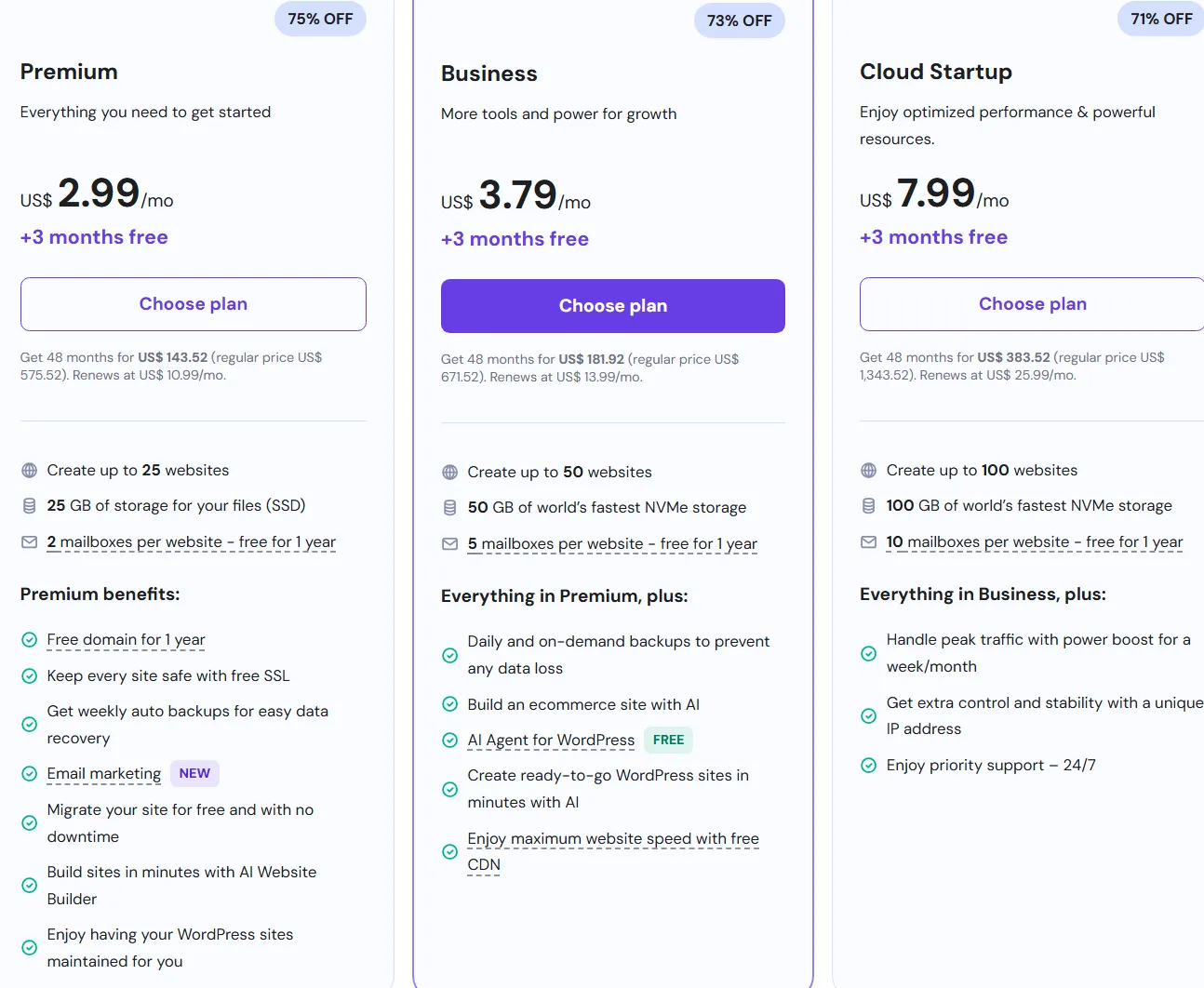
6. GoDaddy

GoDaddy’s Website Builder aims to make getting online super fast and simple. Drag-and-drop editor, templates, AI assistance (GoDaddy Airo), and marketing tools are all built in.
For SEO, it includes the basics: editable meta titles & descriptions (on many pages), SSL by default, mobile-friendly templates, Google Search Console integration, and an SEO-tool/guide to help non-technical users.
But, it has notable ceilings. Less fine-grained control, slower page load/performance issues in some themes, and limited advanced SEO features (e.g. for blog posts or deep schema customisation).
At Bluethings, we advise GoDaddy as a good starter option for local businesses, service providers, or anyone who wants something up very quickly. But keep in mind that for more nuanced SEO work, other builders might serve better.
✅ Pros:
- Very beginner-friendly: intuitive editor + AI tools help you launch fast without needing to know much technical SEO.
- The basics are covered: SSL, mobile responsiveness, templates that adapt, ability to edit metadata for many pages, and sitemaps.
SEO tool / wizard & built-in marketing/dashboard features give you guidance & visibility (keywords, recommendations) even if you’re not an expert. - Integrated domain/email/hosting etc., so fewer separate services to manage; simpler stack can mean fewer points of failure.
❌ Cons:
- Limited advanced SEO flexibility: e.g. some pages (like blog posts) don’t allow custom meta titles or descriptions, limited ability to deeply customise schema markup or advanced redirects.
- Performance & Core Web Vitals issues: some themes or template choices lead to slow load times, layout shift, and less optimal script usage.
- Template / design limitations: less control over structure, less customization, fewer advanced developer-oriented features compared to builders like Webflow or WordPress with plugins.
Pricing:
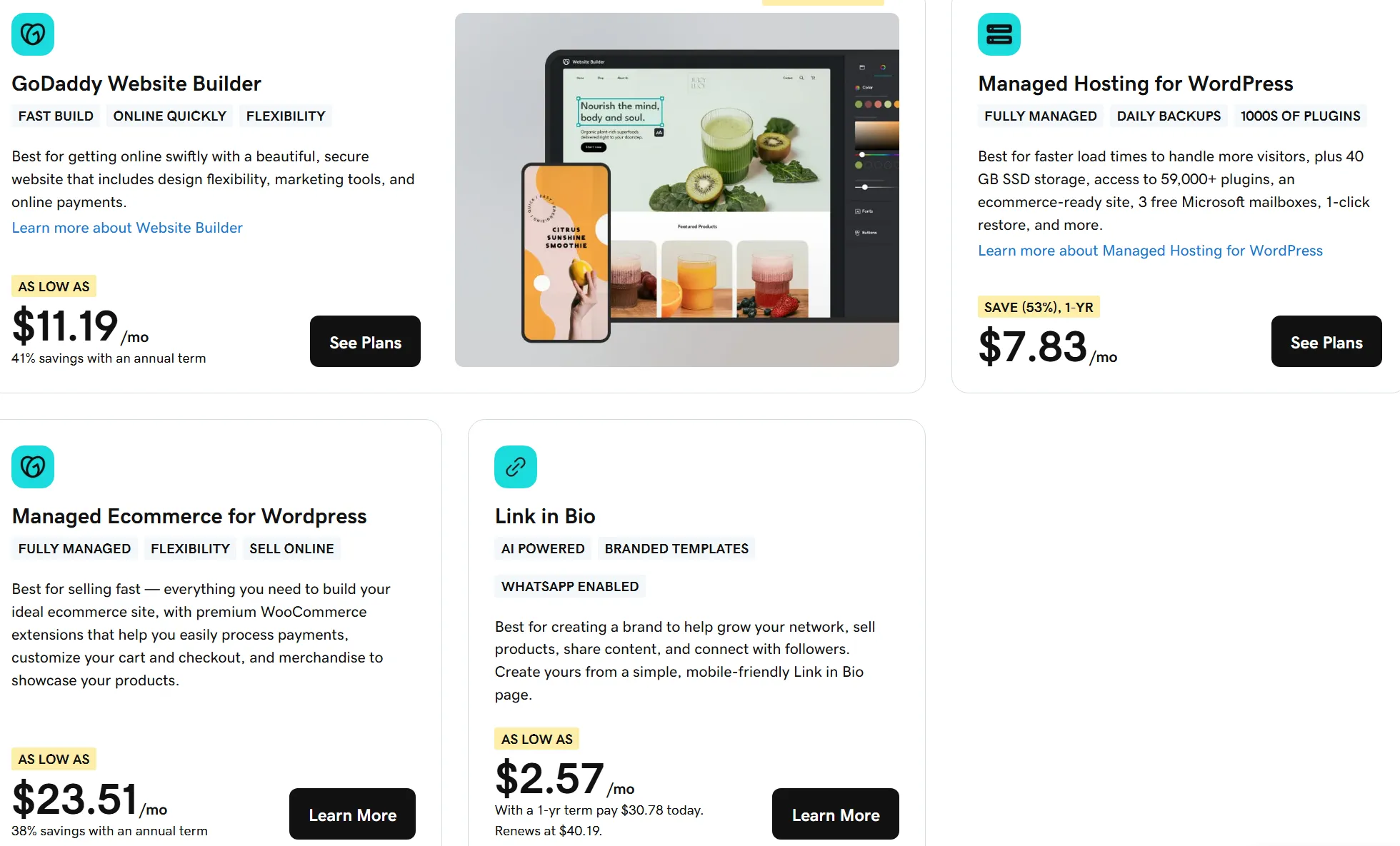
7. Shopify
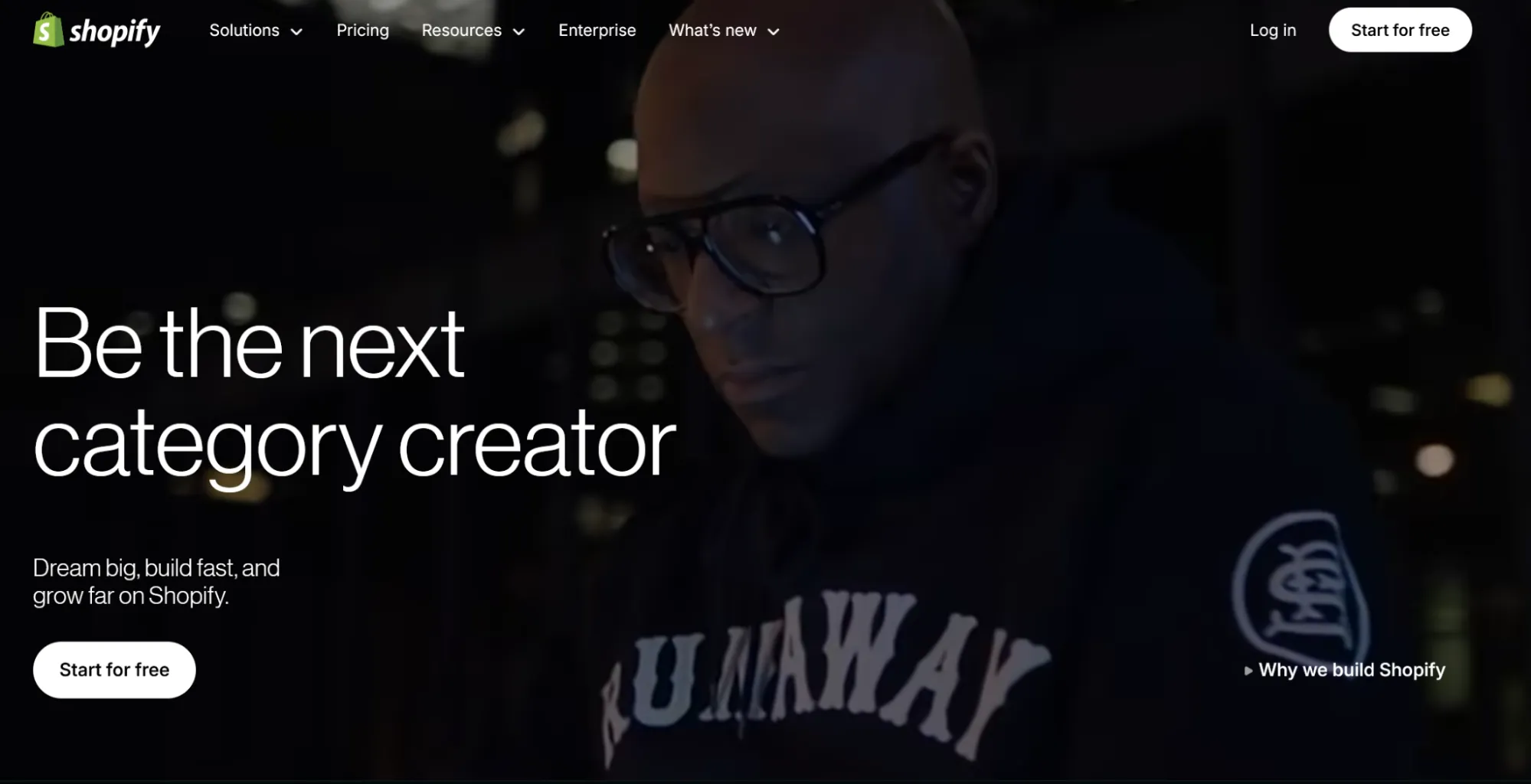
Shopify is one of the top choices for e-commerce stores that want ease, reliability, and SEO-friendly features.
It offers built-in SEO tools: editable meta titles and descriptions, alt text for images, automatic sitemap.xml & robots.txt, canonical tags, SSL by default, and mobile-responsive themes.
Customers benefit from its hosted infrastructure, which means speed, uptime, and security (big ranking factors) are handled for you.
There’s also a large app ecosystem for boosting SEO further (image optimizers, schema apps, etc.).
On the downside, you won’t always get super fine-grained control over URL structures or the server environment, and advanced customizations often require paid apps or working with its Liquid templating system.
We consider Shopify as a go-to when the goal is a serious online store with solid foundational SEO + scalability.
✅ Pros:
- Strong built-in SEO basics: meta tags, alt text, SSL, mobile friendliness, automatic sitemaps & canonical tags.
- Large, mature ecosystem of themes & apps to extend performance, structured data (schema), image optimization, and other SEO-boosting tools.
- Hosted infrastructure: you don’t need to worry about hosting setup, server uptime, or many technical aspects of security.
- Scalable: good for small stores and grows up to large volumes; higher-tier plans remove many limitations & improve features/performance.
❌ Cons:
- Limited control in some technical or structural SEO areas: certain URL structures are fixed (e.g. /products/, /collections/), not all server settings (or logs / advanced caching) are accessible.
- Can become expensive once you rely on many apps, premium themes, or need more advanced features. Add-ons add up.
- Blogging & content marketing features less powerful than dedicated CMS platforms: content workflows, taxonomy, custom blog template control etc. may feel restrictive.
- If you don’t use Shopify Payments, there are additional transaction fees. Also, preview, staging, advanced SEO customizations often need a higher plan or custom solutions.
Pricing:
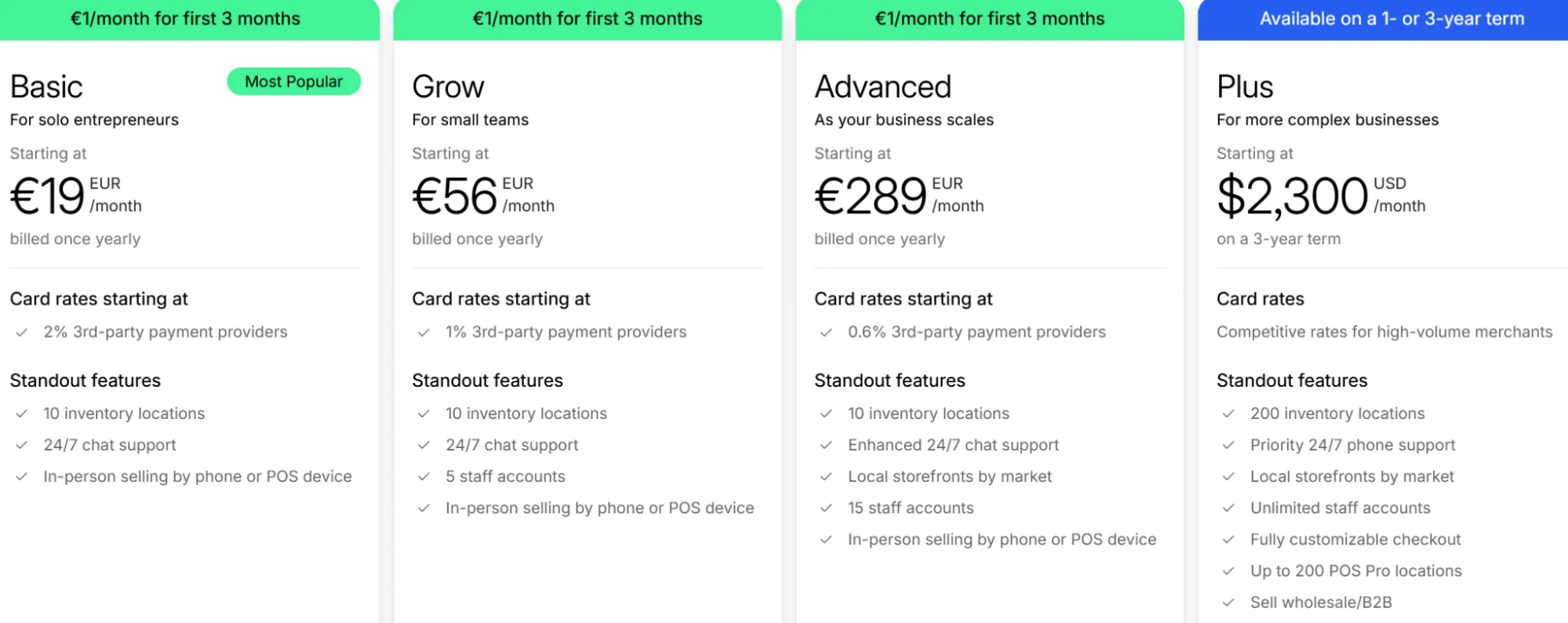
8. SITE123

SITE123 is all about simplicity. If you're new to site builders or want something that “just works,” it delivers.
It offers core SEO tools baked in: editable meta tags (titles, descriptions), auto-generated sitemaps, 301 redirects, and mobile-friendly/responsive designs.
You can connect Google Search Console, manage page URLs, and there's an SEO Adviser tool to help you audit what’s missing.
Some features are limited on the free/basic tiers, but overall you get a decent SEO foundation without needing to code.
Templates are section-based, so layout flexibility is lower than drag-and-drop heavyweights, but that constraint also helps avoid SEO messes for many beginners.
We think that SITE123 is a great starter builder when you want fast setup + basic SEO + minimal overhead, especially for smaller sites or local businesses.
✅ Pros:
- SEO tools built in: editable meta tags, sitemap, automatic SSL, clean URLs on premium plans.
- SEO Adviser Tool gives you audits, helps with 301 redirects, custom domain, favicon etc., so even non-experts see what to improve.
- Multilingual support is included, which is a plus if you want to reach users in different languages.
- Good uptime, hosting, basic e-commerce & blogging features; decent value for simpler sites.
❌ Cons
- Less flexibility / advanced control: for example, on the free plan you often can’t change URL structure (permalinks), and some metadata/image alt text editing is restricted.
- Design and layout tools are more rigid; customisation is limited (can't do pixel-perfect layouts, many theme/template constraints) which can hurt UX or SEO if you need more control.
- The audit tools (SEO Adviser) may only scan a few pages under lower-tier plans; full scans / audits or bulk SEO fixes often require higher plans.
- For e-commerce or very content-heavy sites, the performance, capacity, or deeper SEO features may lag behind more powerful builders.
Pricing:

9. WebWave
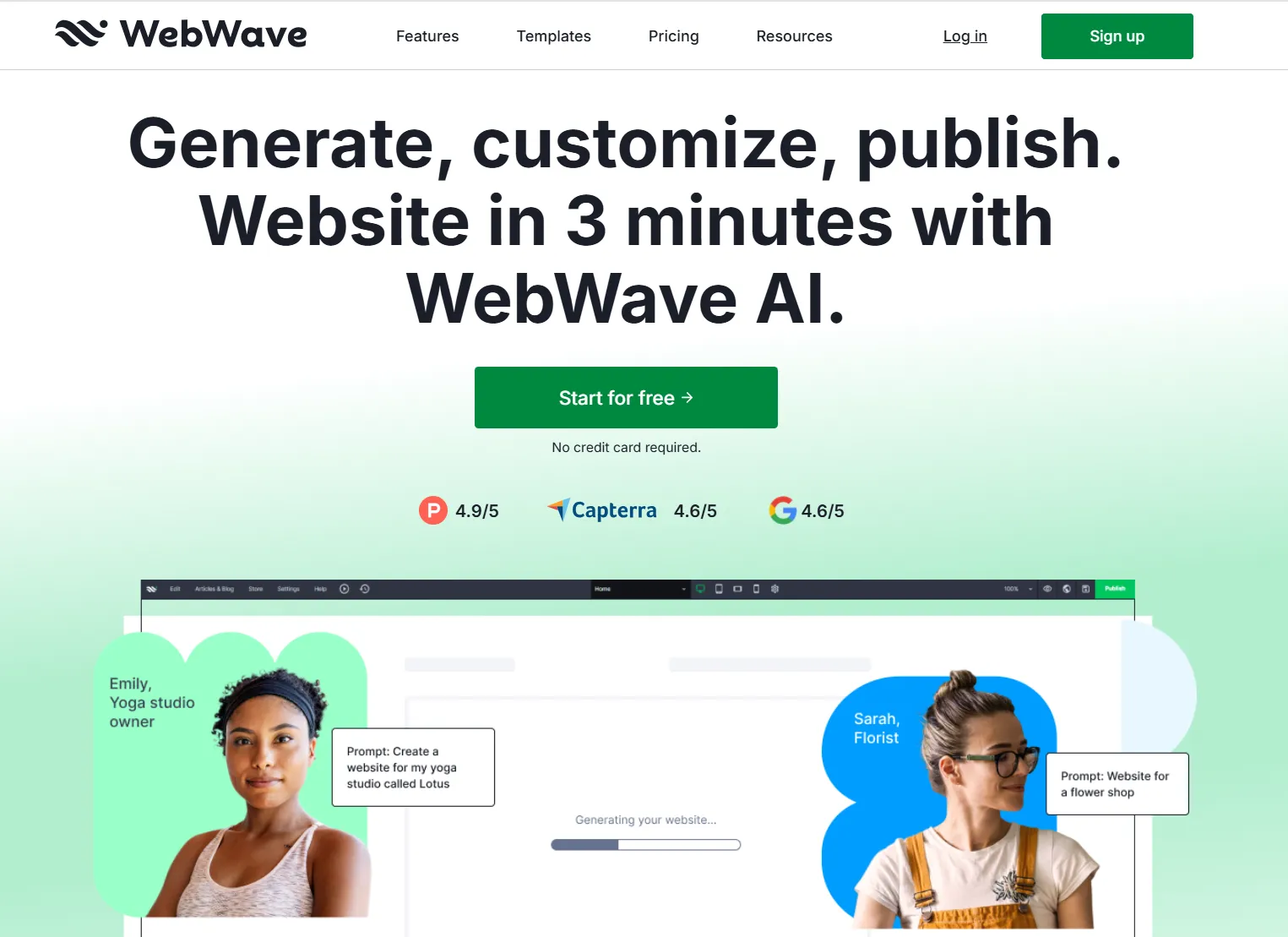
WebWave is a drag-and-drop website builder (from Poland) that leans heavy on design freedom, AI-assisted setup, and built-in SEO tools to help people build sleek websites without much coding.
You can start with a blank canvas or template. There is also a feature where AI generates a site for you in ~3 minutes based on what your business is.
It gives you strong control over on-page SEO stuff: editable meta titles & descriptions, ALT texts for images, custom URLs, sitemaps, canonical tags.
WebWave also supports structured data (schema), redirects (301s), robots.txt management, and integrates with analytics tools.
The hosting includes SSL, domain connection, and no transaction fees on ecommerce at least for certain plans.
At Bluethings, we’re impressed that WebWave’s AI tools don’t use templates, they actually auto-set up things like page structure.
✅ Pros:
- Full design freedom: freeform canvas means you can place elements anywhere, not stuck in rigid section-based layouts.
- Built-in SEO tools: meta tag control, structured data, 301 redirects, robots.txt, sitemap, and an SEO analyzer that gives actionable suggestions.
- AI features (AI-site generation, content/branding tools) that speed up setup, especially good for clients who need fast MVPs.
- Ecommerce support with no transaction fees in some business level plans; integration of blog functionality and analytics.
❌ Cons:
- Steeper learning curve for absolute beginners: because of its design freedom, you might accidentally mess up mobile layouts or responsive design unless you pay attention.
- Fewer native third-party integrations out of the box compared to some competitors; sometimes custom code or APIs are needed.
- Some performance / frontend load times complaints: very customized pages with many elements can slow down, especially if not optimized.
Pricing:
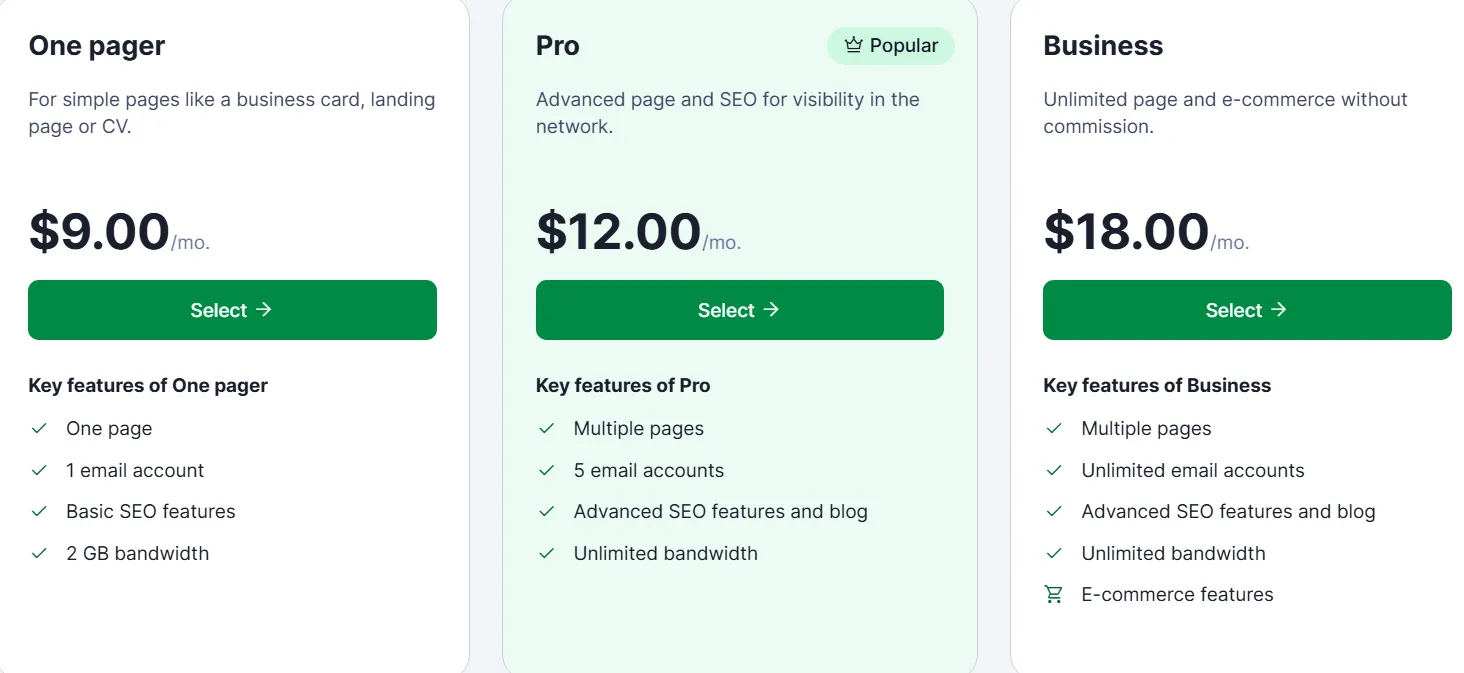
How to Choose a Website Builder That Boosts Your SEO
These are the filters to apply if you care about traffic, speed, and search visibility:
Flexibility of SEO Controls
One of the first things to check is how much control the builder gives you over technical SEO elements. WordPress, for example, allows editing site architecture, schema markup, and sitemaps with plugins like Yoast or Rank Math.
Webflow also provides fine-tuned options such as canonical tags, redirects, and structured data control. Builders with this level of flexibility let you align every on-page factor with best practices instead of being locked into defaults.
Site Speed and Performance
Search rankings are heavily influenced by site speed and stability, so the builder’s infrastructure matters. Webflow auto-optimizes through a global CDN and built-in SSL, while Hostinger emphasizes fast load times thanks to its hosting backbone.
Wix and Squarespace cover basics like mobile optimization and SSL, but may need extra effort for image handling or heavy templates. Checking how a platform handles performance is key before committing.
On-Page Optimization Features
Good builders should give you direct access to core on-page elements. Squarespace and Wix both let you edit meta titles, descriptions, URL slugs, and alt text on images without coding.
Shopify, though e-commerce focused, ensures canonical tags and sitemaps are automatically generated. If you can’t control basics like headings, alt text, or metadata, you’ll be limited in how far you can optimize your pages.
Scalability and Integrations
As sites grow, the builder’s ability to scale content and connect with tools becomes important. WordPress scales almost endlessly with plugins and themes, while Webflow’s CMS supports dynamic templates for blogs or portfolios.
Shopify’s app ecosystem extends structured data and performance optimization for online stores. By contrast, simpler builders like SITE123 or GoDaddy are better for small setups but may limit you on advanced integrations. Checking scalability upfront avoids migration headaches later.
Wrapping Up
You just walked through nine website builders that actually give you SEO advantages. Each one was chosen because it connects design with performance in a way that impacts visibility.
Picking one of these builders means faster pages, stronger rankings, and more traffic that converts into revenue. When the platform supports SEO correctly, you spend less time fixing and more time growing.
If you want help choosing the right fit, reach out to Bluethings. Their team can guide you through the options and point you toward the builder that matches your goals.
Now the choice is in your hands. You have a clear shortlist, you know the outcomes, and you can move forward with confidence. Pick the builder that aligns with your priorities and start building momentum today.
P.S. Strong SEO often needs expert hands beyond the platform. Our Best Technical SEO Agencies guide points you to teams built for that.
Frequently Asked Questions
What is a website builder?
A website builder is software that lets you create and launch a site without coding. You work with templates, drag-and-drop tools, and hosting that come ready to use. Builders handle design, structure, and publishing in one system. The goal is to make professional websites accessible to anyone.
What features should I look for in a website builder to improve SEO?
Look for control over meta titles, descriptions, and alt text. Choose a website builder with fast loading templates and responsive design. Check if it supports schema markup and sitemaps for better indexing. Integration with analytics tools should be simple and direct. The best builders also scale well as your content library grows.
Are website builders as effective for SEO as custom-coded websites?
Website builders can perform as strongly as custom sites when set up correctly. Many offer fast hosting, clean code, and optimization options by default. What matters is how you use the tools available. A custom-coded site can give deeper flexibility, but a strong builder keeps SEO competitive.
Do website builders offer built-in tools for keyword optimization and analytics?
Yes. Most builders provide fields for metadata, including meta descriptions, headings, and URLs that align with your target keywords. Some even offer dashboards with keyword support, traffic insights, and sitemap management features. Integration with Google Analytics and Search Console is usually supported. Advanced builders also connect with third-party SEO plugins. These tools help you monitor performance and adjust campaigns quickly.
Can I switch website builders later without hurting my SEO rankings?
It’s possible, but it needs careful planning. A clean website migration involves 301 redirects, updated sitemaps, and consistent metadata. Keeping structures stable and maintaining an accurate XML sitemap ensures Google bots continue crawling your site. With the right approach, and sometimes the help of a professional website designer, you can protect your SEO.