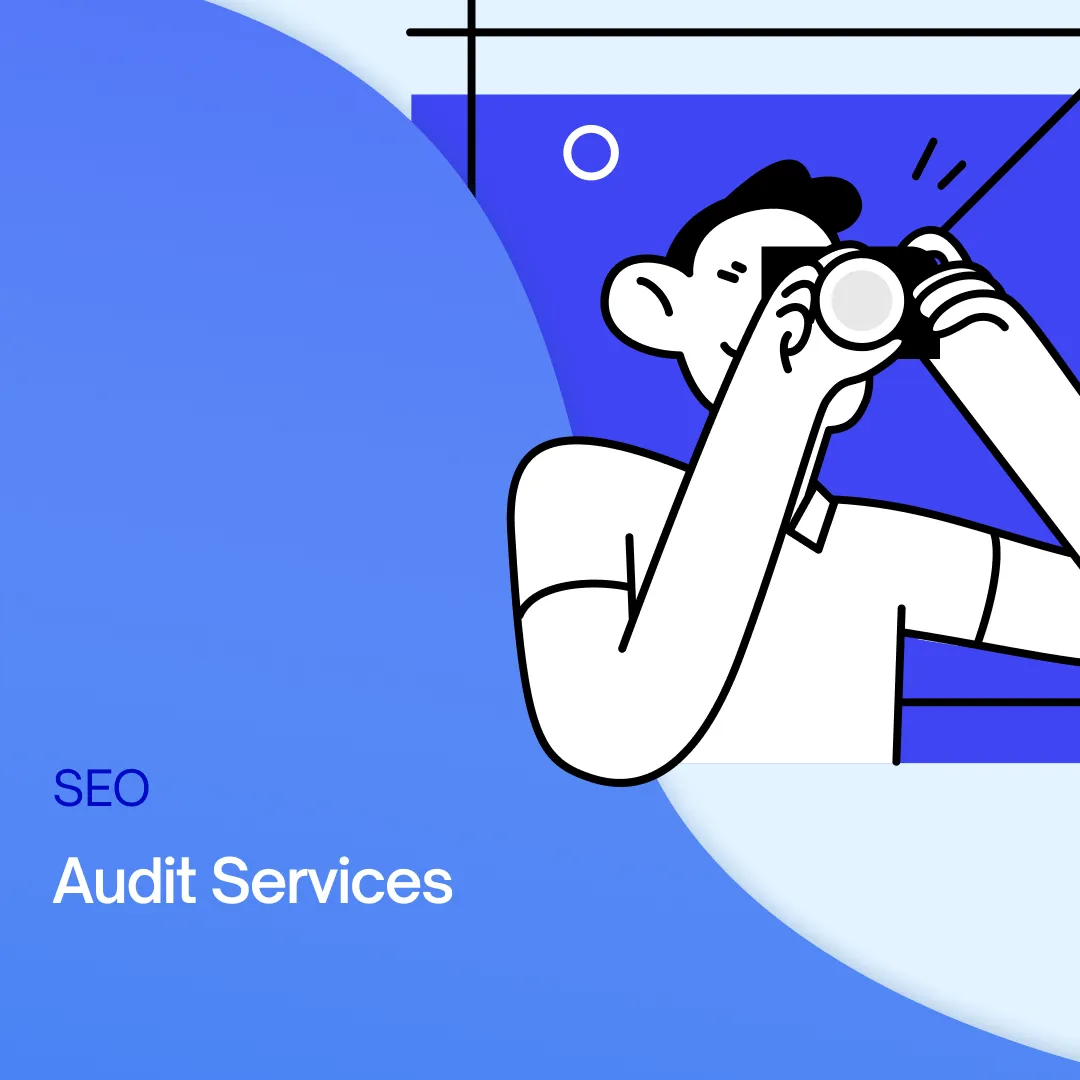Picture being in a new neighborhood. Maybe you’re on holiday or visiting a friend.
You want to find a good Italian restaurant, a Starbucks, or even a mechanic. You’ll probably pull out your phone and type your query on Google, revealing your best options.
Your potential customers follow the same thought process to find nearby businesses.
But if you want your business among the first results Google shows, you must perform Google Maps SEO.
You’re on the best page to get started.
We’ll discuss:
- Why Google Maps is good for SEO
- How Google determines local ranking
- 11 steps to increase your local ranking
- Insider tips to optimize local SEO
Let’s dive in.
TL;DR:
Google Maps SEO Importance: Utilizing Google Maps for SEO increases visibility to a targeted, ready-to-convert audience, leveraging the platform's vast user base.
Local Ranking Factors:
- Distance: Proximity of business to user's location affects ranking.
- Relevance: Matching products/services with search queries.
- Prominence: Popularity based on online content, backlinks, customer reviews, and overall online presence.
11-Step Strategy for Google Maps SEO:
- Review Local Citations: Ensure accurate business information across online listings.
- Update Changed Information: Keep business details like address and contact info current.
- Add Local Schema: Implement schema markup for better indexing by Google.
- Optimize Google My Business Profile: Complete and regularly update business details.
- Update Google Business Profile Regularly: Keep content fresh and relevant.
- Embed Google Maps on 'About Us' Page: Enhances relevance and user experience.
- Manage Customer Reviews: Respond and encourage reviews for better engagement.
- Improve Website SEO: Focus on local keywords and content strategy.
- Optimize User Experience: Ensure fast, mobile-friendly website.
- Build Backlink Profile: Acquire quality links for better prominence.
- Create Local Events: Boost local engagement and brand visibility.
Conclusion: Effective Google Maps SEO integrates with overall SEO efforts, enhances local visibility, and supports business growth. However, it requires a detailed, ongoing strategy and effort.
Is Google Maps Good for SEO?
Tl;dr: Yes, Google Maps is good for SEO because you gain more online visibility in front of a precise and convertible target audience.

Recent statistics show that Google Maps has 1 billion active users per month, 19.44% of which are in the US. And those numbers are expected to grow.
But they aren’t just numbers.
These are your potential customers looking to find products and services like yours.
In fact, 42% of local searches result in clicks on the Google Map Pack, highlighting the platform's effectiveness in driving traffic to businesses.
But that high-quality organic traffic ready for conversion can just as easily find your competitors instead.
For example, 46% of all Google searches are seeking local information, and 72% of consumers who conduct a local search visit a store within five miles. Plus, 88% of mobile device users will either call or visit that local business within 24 hours. This could be your competitor’s store IF you lack a good local SEO strategy.
To avoid that problem, leverage Google Maps yourself. Here are some advantages:
- Your business will be shown in relevant searches.
- You can post embeddable maps on your landing pages to optimize your website.
- You get another marketing channel to post relevant content about your business.
- You can target your audience precisely using geotags.
That’s why 79% of marketers consider local SEO as an effective channel.
How Google Determines Local Ranking
If you decide to optimize your SEO efforts for Google Maps, you must first understand how Google ranks local results.
Here’s their straightforward equation using three ranking factors:

I. Distance
This factor assesses the distance between potential search results and the user’s location term.
Remember: Closer locations may be favored in a search query, but only if they’re relevant.

II. Relevance
The Google algorithm judges if your products and services are relevant to the search query. If they are, your website will rank higher even if it’s farther from the potential buyer than other options.
Side note: That’s why you must optimize your Google Business Profile correctly – but more on that below.
III. Prominence
This ranking factor assesses how famous you are. And the Google algorithm boosts popular landmarks or venues in local search results.
Google gauges this factor based on other online information, such as:
- The content you post
- Your backlink profile
- Customer reviews
- Online directories
- Your website or business owner's social media profiles
- Your current website ranking
- And more
Warning: You can’t pay Google to get a higher local ranking. You must conduct search engine optimization for Google Maps, showing you’re a valuable resource to prospective customers.
That brings us to the next point:
How to Build a Google Maps SEO Strategy
A solid Google Maps SEO strategy can increase your local search rankings so you can meet your business goals.
To build that solid strategy, you must consider the three ranking factors that the Google ranking system uses.
I. Location: Short-Term Strategy
Your location is an essential ranking signal for Google Maps, so it’s important to review your details and update them whenever necessary.
Here’s how you do that:
1. Review Local Citations
Google your website to find your business citations and local business directory listings.
- Check if your name, address, and phone number are correct on all these websites.
- Eliminate duplicate listings.
Insider tip: Reviewing all these online listings might seem too much work, but verified results are likelier to appear in local search results.
You can either get a local listings management software. Or even better, consider hiring a local SEO service to help with all aspects of local SEO while you focus on your core business strategy.
2. Update Changed Information
If you change your business address or email, update those changes immediately.
First, this tactic helps Google index your website better on Google Maps.
But it’s more than building an online presence.
An incorrect email or phone number looks iffy to potential customers. And if they can’t find you on the first try, they’re less likely to do a more in-depth Google search to find you.
And they can also leave you some bad reviews.
3. Add Local Schema
Schema markup is structured data – the language of search engines. Adding local schema to your website is a powerful tool because the Google algorithm can understand why your products/ services cater to a local audience.
Basically, your technical SEO team will have to wrap your content in code so that Google Maps can validate your business location.
Watch this video or follow the steps below:
Follow the steps below:
- Identify your local business schema type: Visit Schema.org to find the appropriate schema type for your business (e.g., LocalBusiness, Restaurant, MedicalBusiness).
- Use a schema markup generator to create the correct code: Input your business details such as name, address, phone number, opening hours, etc.
- Choose the format: JSON-LD is recommended by Google and is the most common.
- Create the JSON-LD code: Write or generate the JSON-LD code, ensuring all required fields are included.
- Include all relevant properties: Add specific properties relevant to your business, like @type (LocalBusiness), address, telephone, opening hours, etc. For enhanced details, include additional properties like reviews from satisfied customers, ratings, price range, and accepted payment types.
- Embed the code on your website: Place the JSON-LD code in the <head> section of your HTML on your website, or use Google Tag Manager to inject the code if you're not comfortable editing HTML.
- Validate your markup: Use Google's Rich Results Test to validate the schema markup and eliminate errors.
- Monitor performance: Check Google Search Console's “Enhancements” section to monitor the performance and any issues with your schema markup.
Pro tip: Keep your schema markup updated with any changes to your local business information.
II. Relevance: Short to Medium-Term Strategy
Building your relevance is one of the most important factors for local ranking. Google has already admitted to showing relevant businesses to its users, even if they are farther from your business location.
Besides, increasing your relevance for Google Maps is an attainable tactic you can implement in the short term.
Here’s what you should consider:
4. Optimize Your Google My Business Profile
Google My Business profile tells Google what your business is about.
Creating and optimizing this business listing has two advantages:
- Search engines can index your website faster: Thus, they’ll understand how and why your products/services are relevant. So they’ll boost your local search ranking.
- Customers can post reviews: Therefore, your products can gain more credibility, moving potential customers faster through the sales funnel.
To achieve that:
- Open Google Maps.
- Click the drop-down menu (the three parallel lines) on the top left corner.

- Select to add your business.
- Add all the necessary business info, such as your business name, primary category, physical location, service area, and business contact details.
- Choose to add all the optional info you can, such as services rendered, business hours, business description, secondary categories, social media profiles, and more.
- Add professional business photos to show clients what they can expect from you.
Insider tip: We advise all our clients to enable messaging on Google Maps to increase conversion rates.
5. Update Your Google Business Profile
Creating and optimizing your Google Business Profile listing is just the first step.
The second is to keep it updated with relevant content.
You have multiple advantages:
- Google perceives your website as relevant because it can index it better according to your ever-growing list of target keywords.
- Since Google perceives you as relevant, it ranks you higher, increasing your online presence.
- Your potential customers understand your business better, so they’re more likely to pick your services.
To update your Google My Business listing, include different types of content, such as:
- Generic updates about your brand or services
- Future events
- Special offers
- New products in your line
- Videos and photos
- Links to recent blog posts
6. Add Google Maps to Your “About Us” Page
This is another SEO tactic to increase your relevance, targeting both search engines and your potential customers.
Embedding your Google Maps listing on your website:
- Increases organic ranking: This map helps search engines crawl and index your website better. And it shows them you care about user experience, so they’ll rank you higher.
- Increases conversion rate: If people know where to find you, they’re more likely to come to you. Without a map, your website visitors would have to bounce back to Google and search for you directly. And chances are a good chunk of them won’t perform this search but rather open one of your competitors’ websites.
III: Prominence: Medium to Long-Term Strategy
Building your popularity is arguably the toughest part of this three-factor algorithm.
But it’s essential if you want to invest in sustainable SEO that pays for itself in the long run.
Here’s what you should consider:
7. Manage Customer Reviews
Show Google you want to create positive experiences for your users.
And show your customers that you’re not just a soulless business entity.
So:
- Encourage your loyal customers to give you reviews on Google Maps: You can contact satisfied customers immediately after purchase and include a neat offer to incentivize more positive reviews. Or add a clickable Google badge on your website.
- Respond to your reviewers: Be polite and helpful to all your customers, but don't ignore negative reviews; ensure you assist everyone, at least with a kind word.
8. Improve Your Website SEO
Local SEO best practices help you rank better on Google Maps.
That means you must optimize your website for local audiences.
Here’s what to consider:
- Perform a local SEO audit: This audit should tell you where your problems lie and where to focus your SEO efforts.
- Improve your local keyword strategy: Use locally relevant keywords that fit your customers’ search intent. Valuable keywords are typically medium or long-tail because they’re very specific. Also, consider using local keywords with high organic search volumes and low competition. This low-hanging fruit strategy is how we increased one of our customers' organic traffic from 500 to 70,000 monthly visitors.
- Improve your content marketing strategy: Write relevant content based on those local target keywords. Ensure your website visitors find all the answers they’re looking for to their questions so they won’t have to bounce back to Google.
- Improve your linking structure: Use relevant internal links to connect your articles and other website pages. This is helpful for customers who want to find things faster, but it also helps Google understand your website structure and index it better.
9. Optimize User Experience
Insider tip: Remember that people using Google Maps are typically on their phones. So, pay specific attention to website speed and mobile friendliness.
Your website should load fast and be well organized so that people find what they’re looking for quickly.
10. Build Your Backlink Profile
Valuable links from authoritative sources carry more SEO juice to your website. As such, they increase your SERP ranking.
But a solid backlink profile with quality backlinks to valuable content tells Google that your website is relevant.
And that makes Google award it more prominence points.
Insider tip: Use only white-hat SEO tactics for building backlinks. Grey or black-hat link-building techniques like link farming will actually decrease your website’s ranking.
11. Create Local Events
Local events and gatherings increase your brand’s popularity in a specific region.
Besides, it can:
- Increase your conversion rate: Face-to-face conversations with your local target audience can accelerate the customer journey through the sales funnel. After all, people buy from people, and live events increase your authority and credibility.
- Give you more exposure: An event can win you valuable editorial links from local publications. Besides, you can write more organic content on your website about that event. As a result, you’ll rank for specific local target keywords with high search intent.
Wrapping Up
As you can see, Google Maps is a goldmine to access a ready-to-convert target audience.
Plus, Google Maps SEO also contributes to your overall search engine optimization efforts.
That means you can rank higher generally – not just for your local audience of people who need to find you fast.
And a higher search engine ranking comes with a better conversion rate and business growth.
- Problem: Google Maps SEO isn’t just about a solid strategy; it involves a lot of tedious work.
- Solution: Bluethings can help you with both. First, we’ll determine the best local SEO strategy for your business goals. We’ll then do all the exhausting manual labor so you can stay focused on your main business efforts.
Let’s schedule a free strategy call and get started.